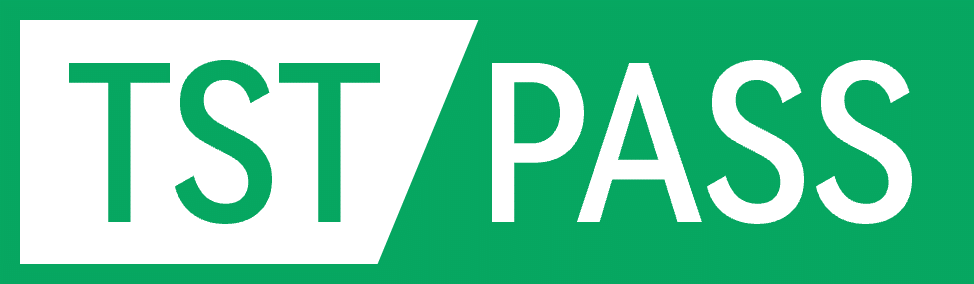Four Step, Create your first Test Plan
The system uses a wizard to guide test engineers to create test plans that meet standard requirements. A new test plan can be created in four simple steps.
Please follow the steps to finish it.
Step 1: Select the test standard.
For this demo, we selected CE 5G (EN 301 893 V2.1.1).
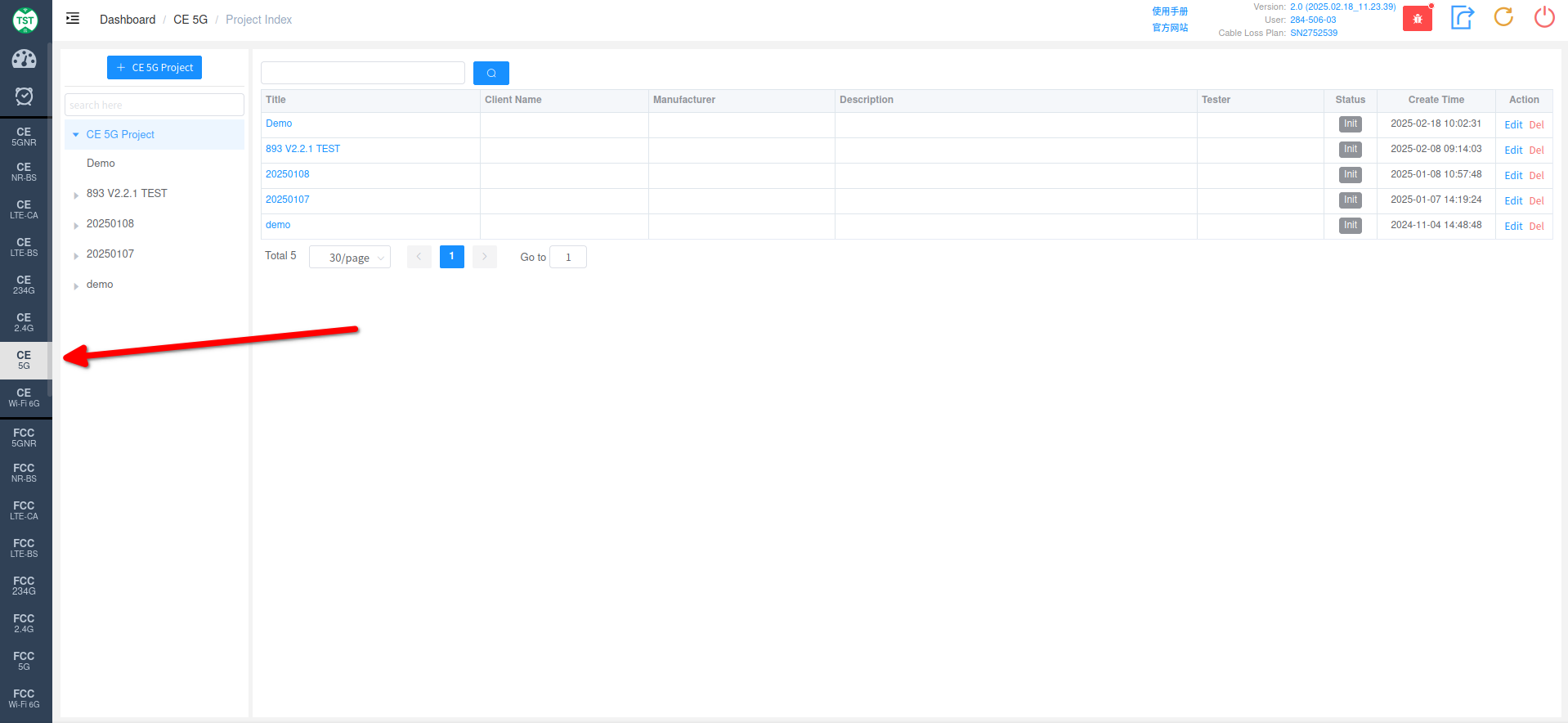
Step 2: Create New Project

Step 3: Create New Plan
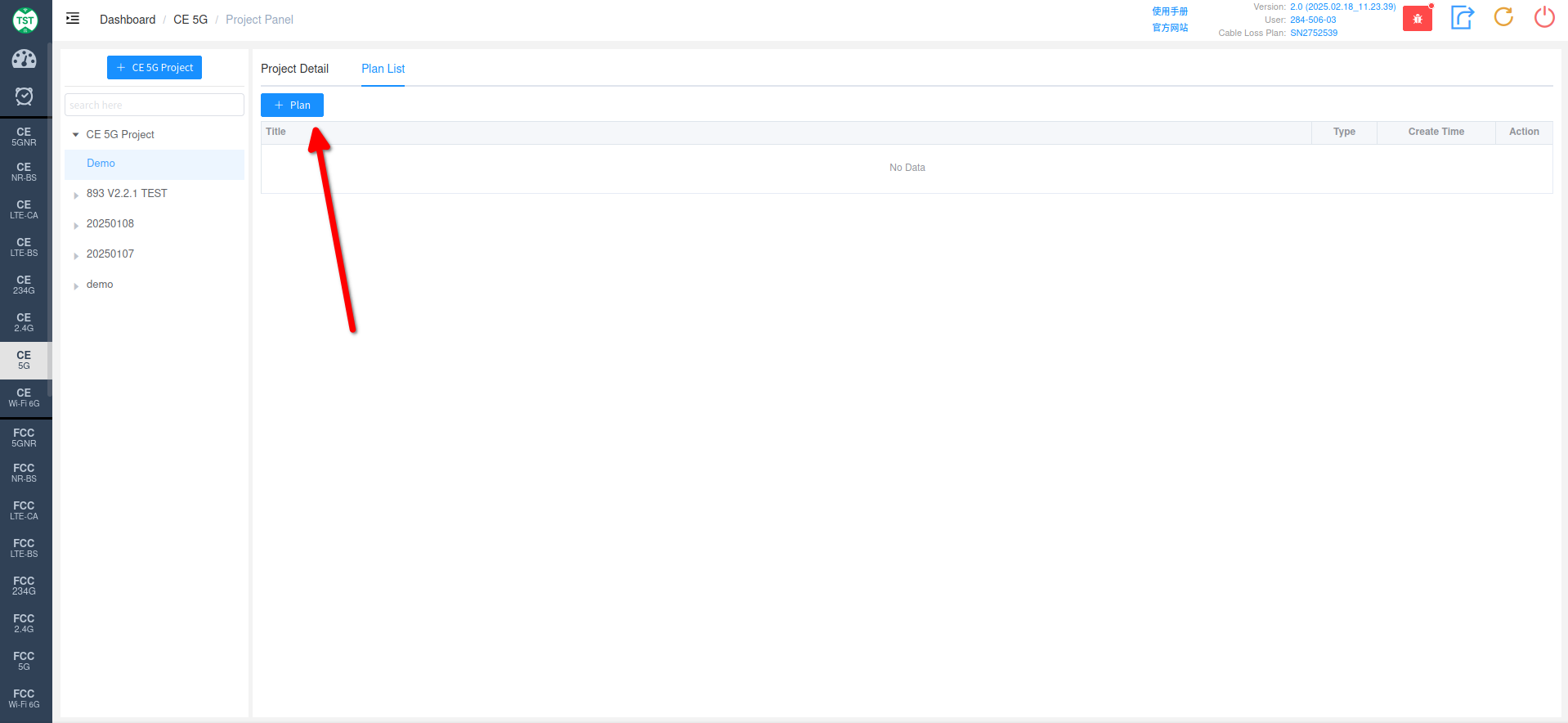
Step 4: Choose the property of the EUT and finish the test plan.
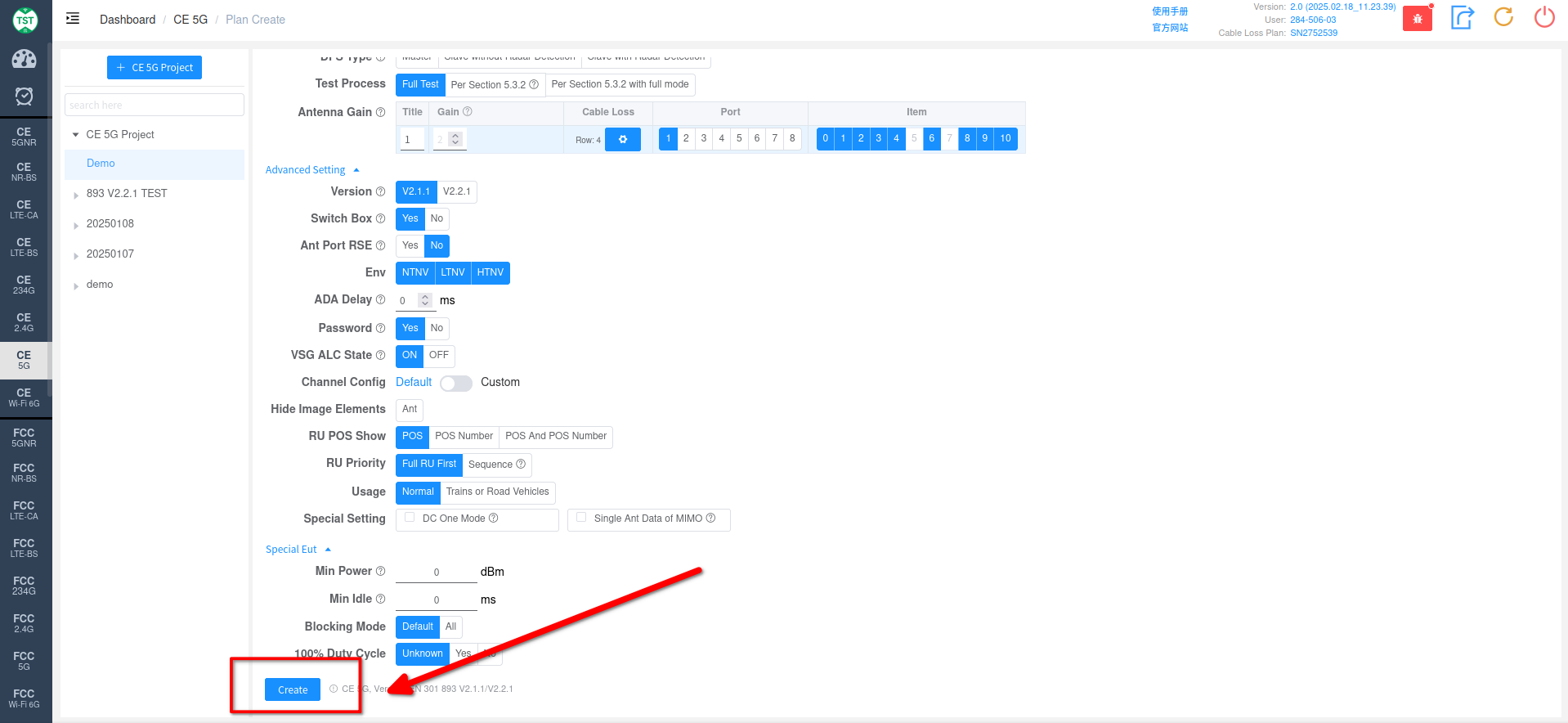
Congratunations for you. You have created a new test plan.
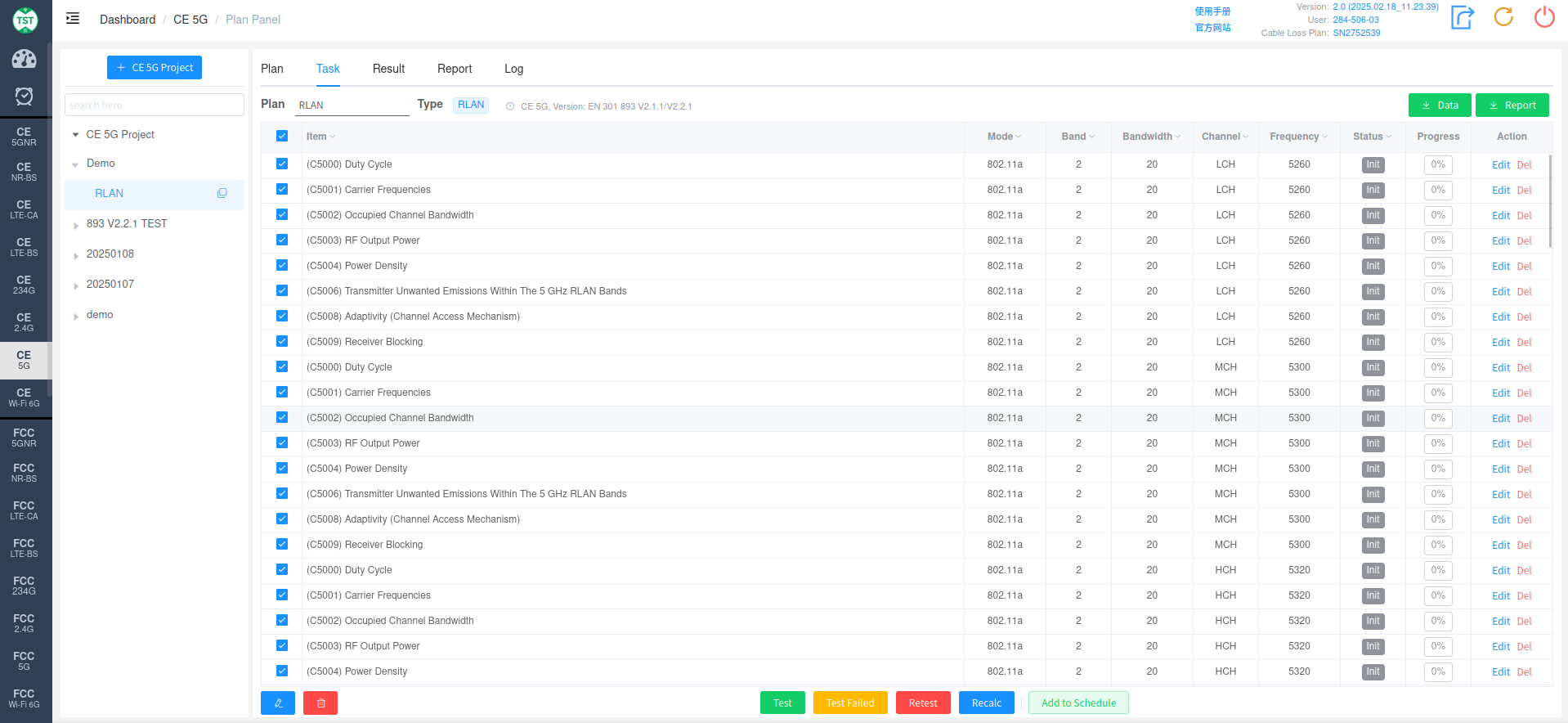
💡 How to choose the property of the EUT.created a new test plan