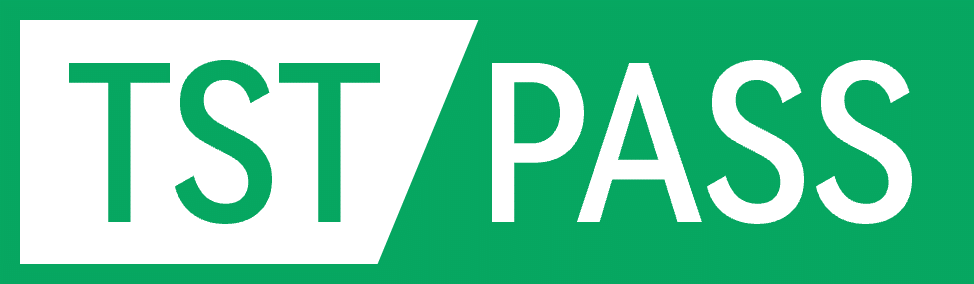Airoha Nuoda Solution EUT Auto Operation Guide
For Bluetooth solutions based on Airoha AB 15xx series chips, there is a pre-processing step during fixed-frequency testing. Therefore, before using EUT Auto, manual intervention is required to make the sample enter the fixed-frequency command receiving state, and only then can automatic fixed-frequency testing be used normally. The specific chip operations are slightly different, as detailed below:
1. AB156x Series
The pre-processing procedure for the AB156x series is as follows:
Connect the sample to the serial port board
Open the fixed-frequency software from Nuoda (Airoha) corresponding to the model and follow the normal fixed-frequency operation steps as shown below (using AB1563E as an example)
Open the software, select the AB1562E Lab Test Tool
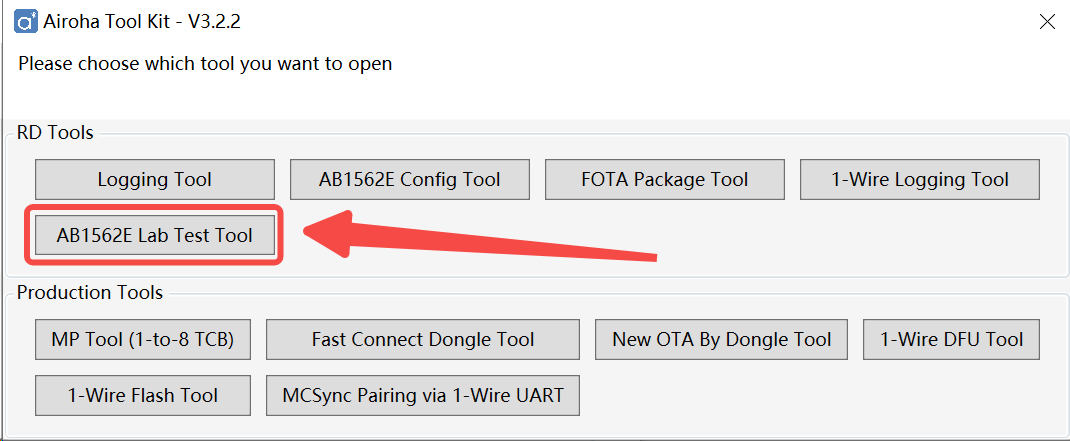
Select the serial port, click Connect
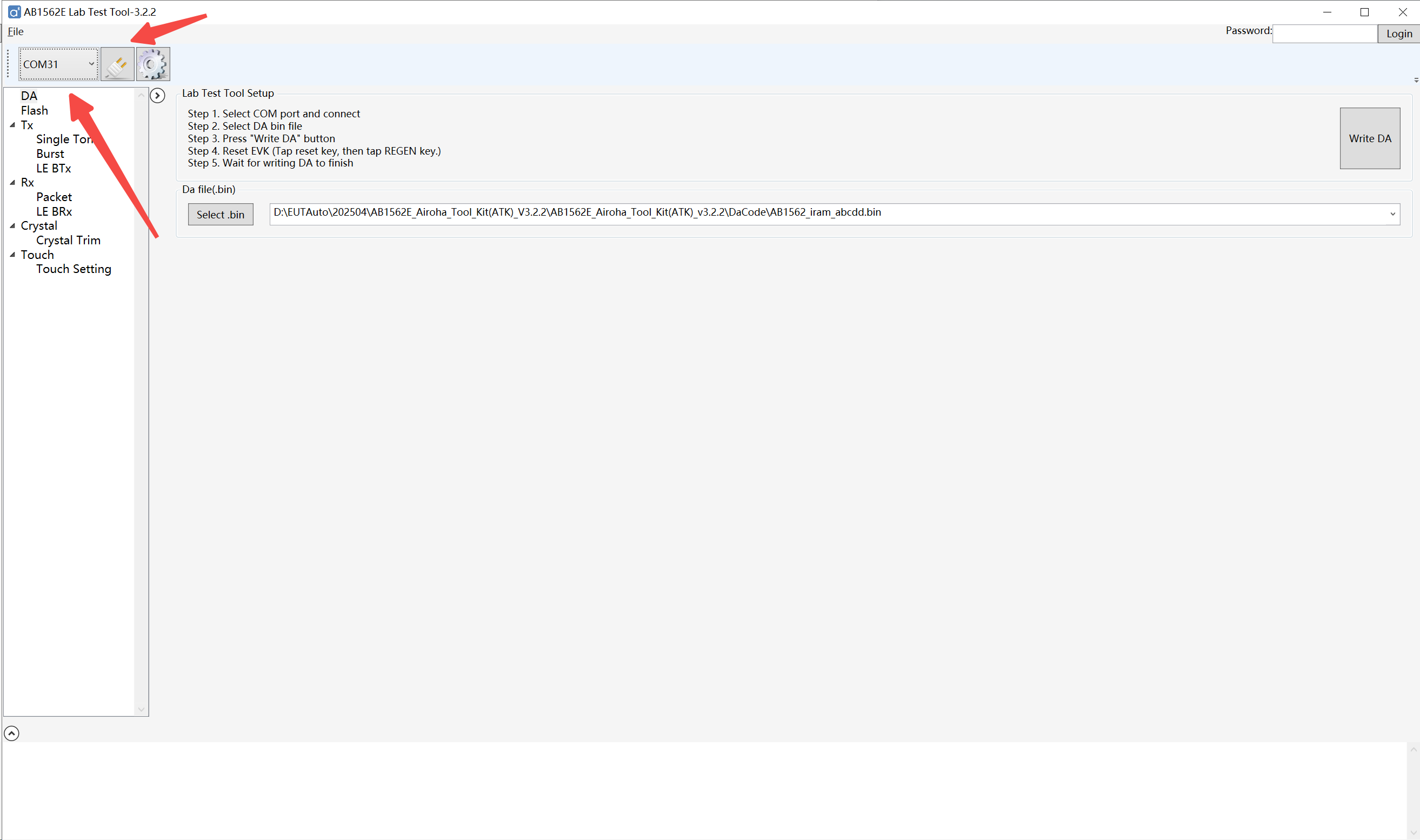
Click Write DA, ignore the pop-up window for now
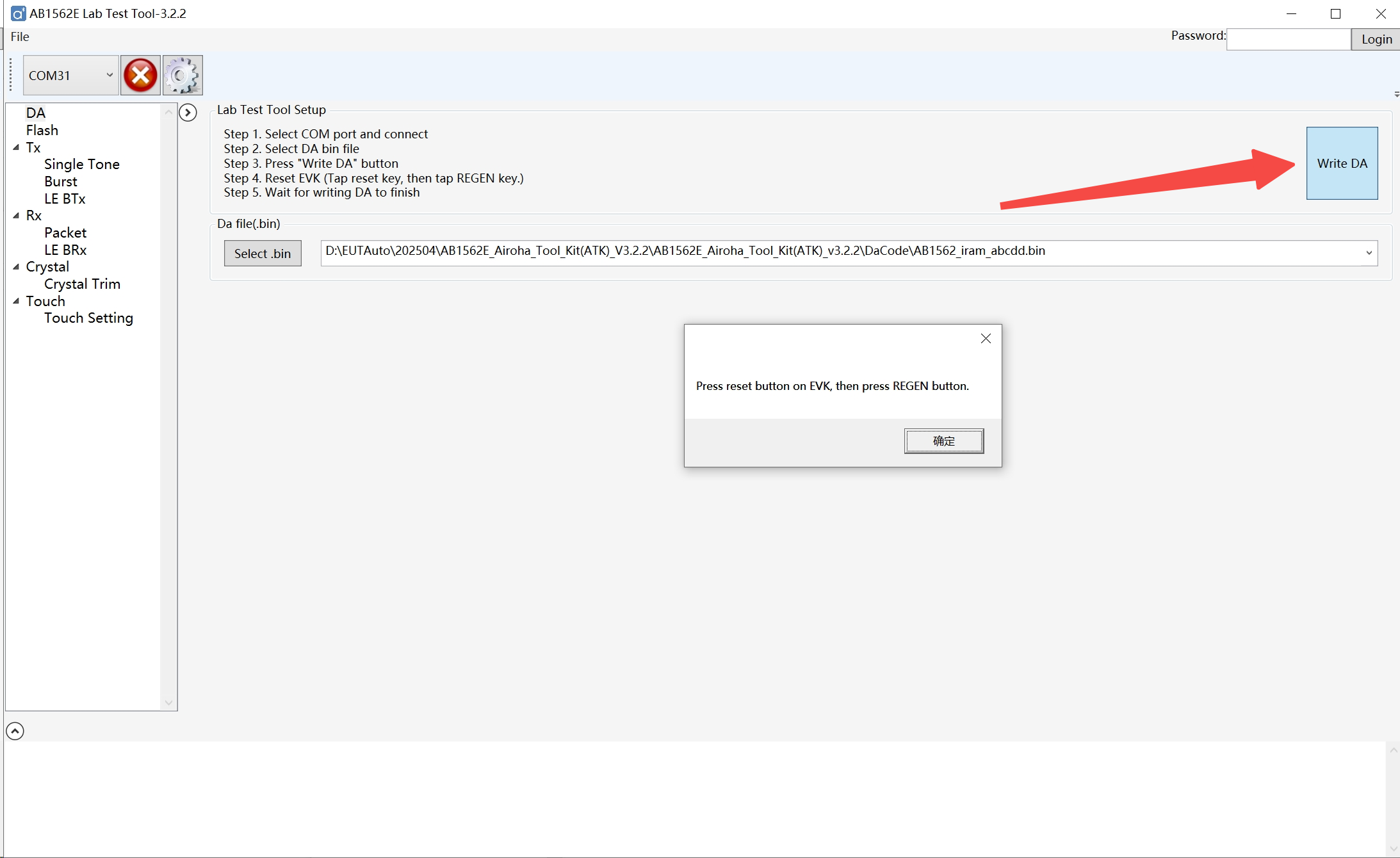
Power on the sample, wait for the DA to be written. When the log window displays “write da ok”, click “OK” (确定) to close the pop-up window.
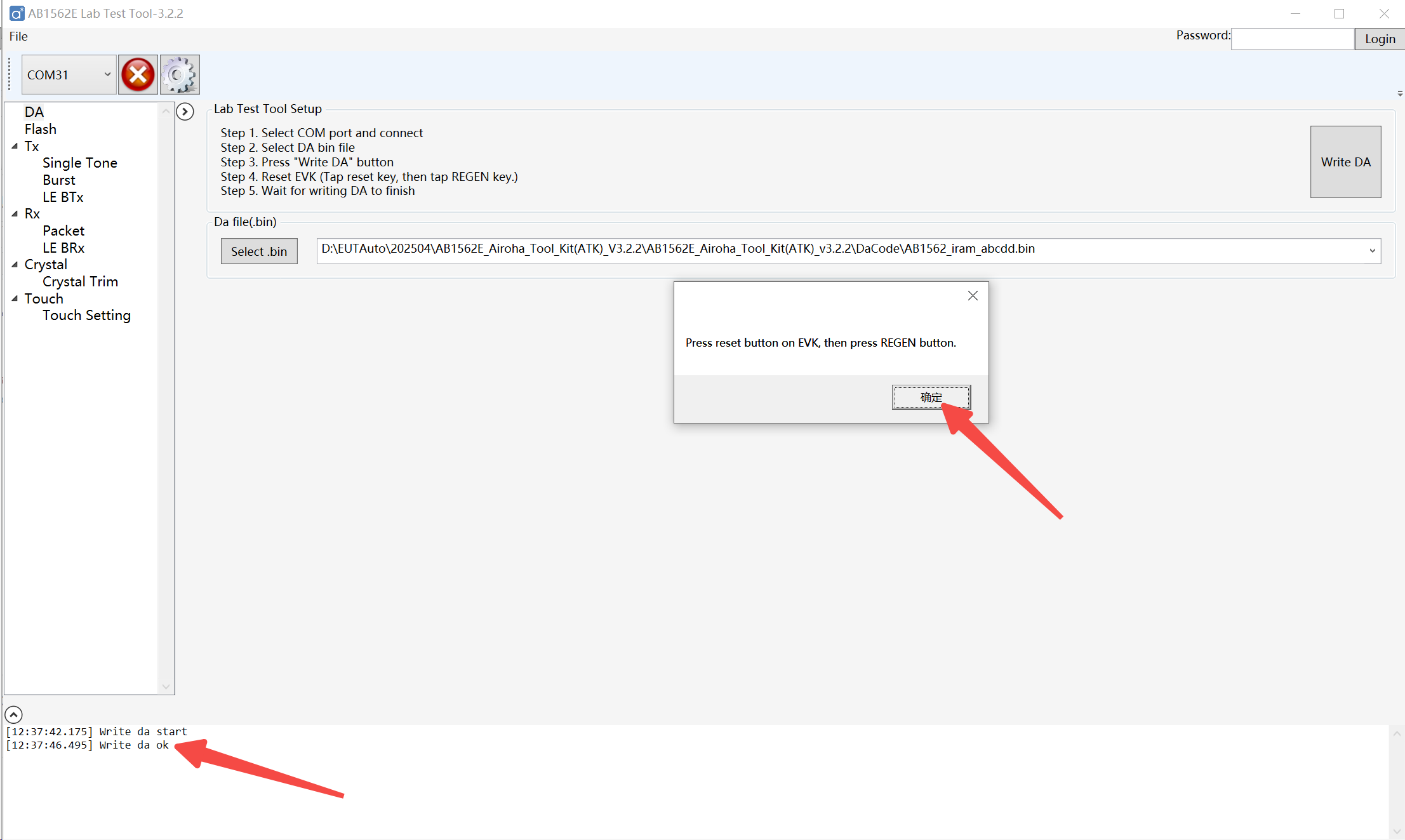
At this point, the pre-processing is complete. You can now close the serial port and the software.
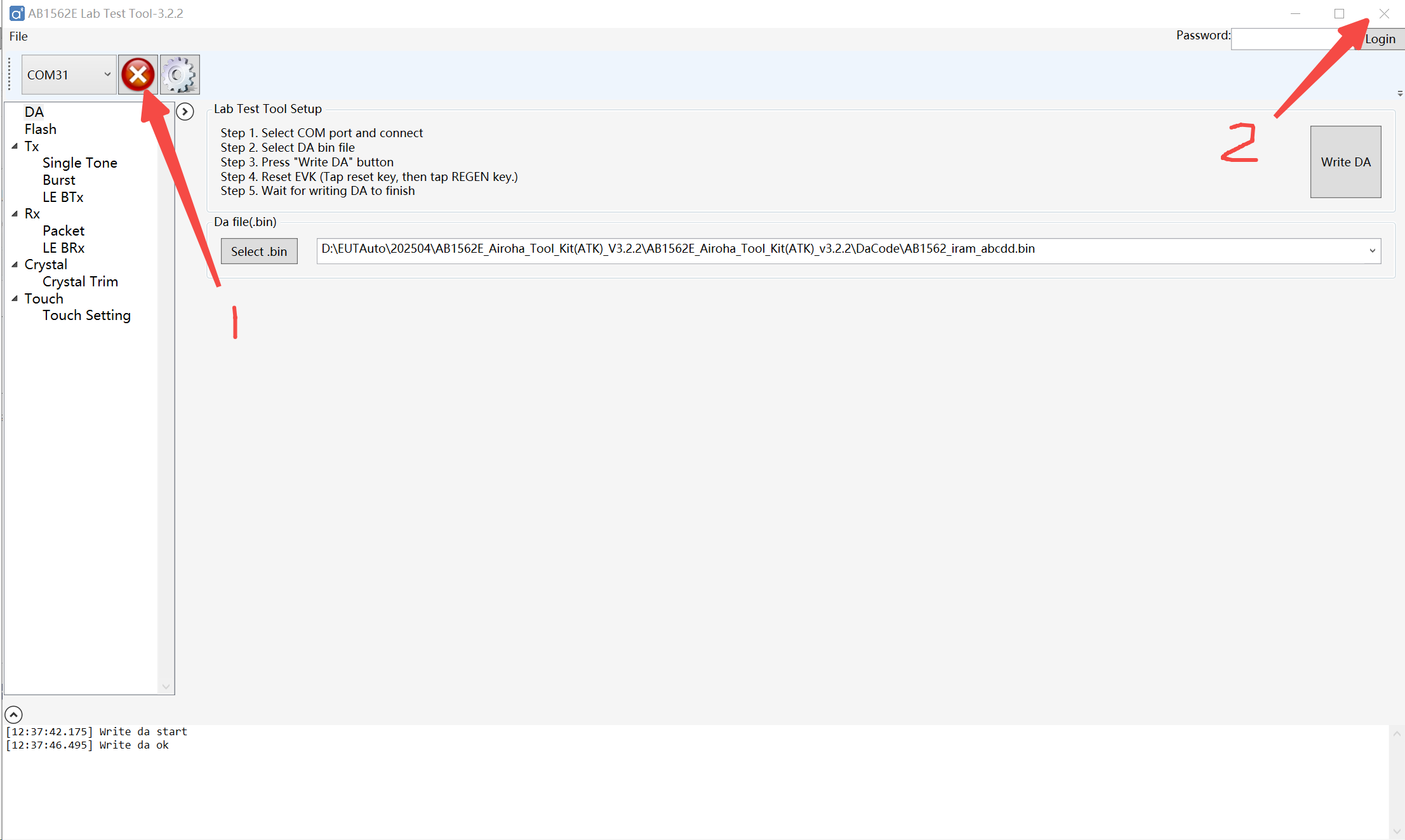
After the pre-processing is complete, you can proceed with the normal EUT Auto process.
2. AB157x Series
This series does not require software-side pre-processing, but pay attention to the order of operations for the fixed-frequency sample. For example, in many cases, you need to power on the sample first, then connect the serial port board. For this part, follow the fixed-frequency guidelines provided by the customer.