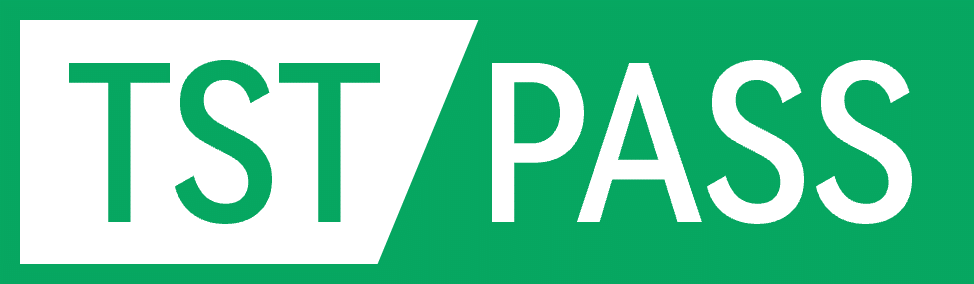Test Result
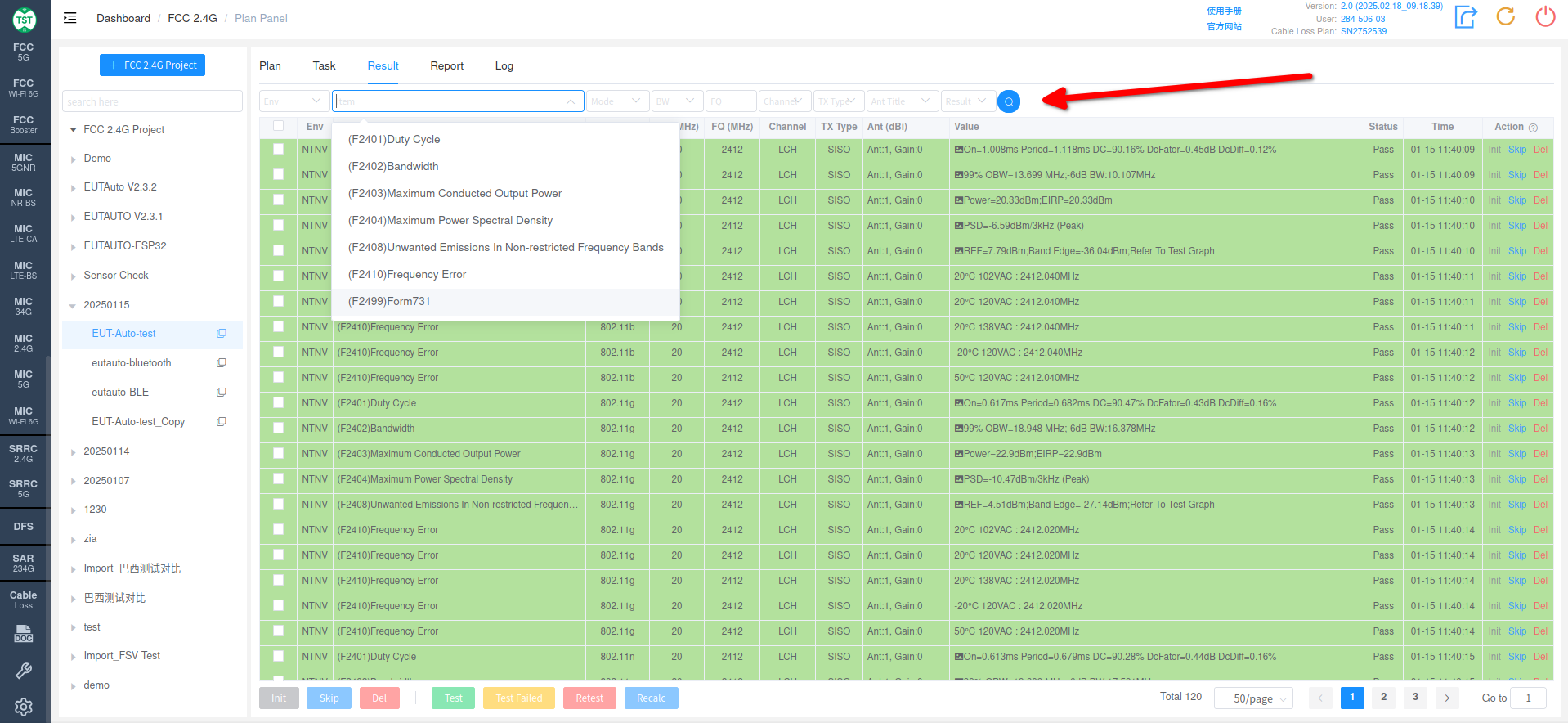
The Result page displays the test results for the current plan.
If you only need to view a portion of the data, you can use the filter options at the top to select the data you want to see (after filtering, click the blue search icon to confirm).
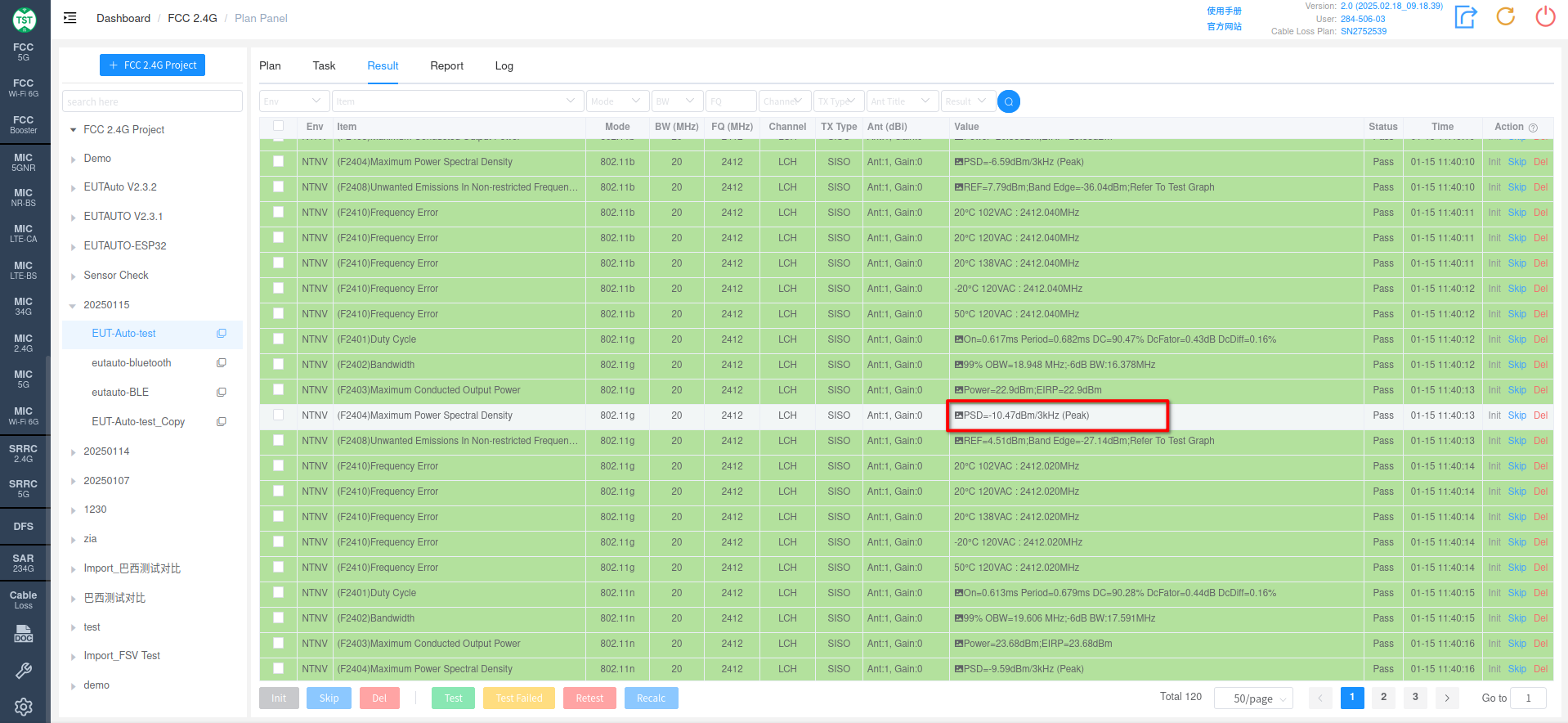
If you need to view the test graph, click on the Value box of the corresponding item.
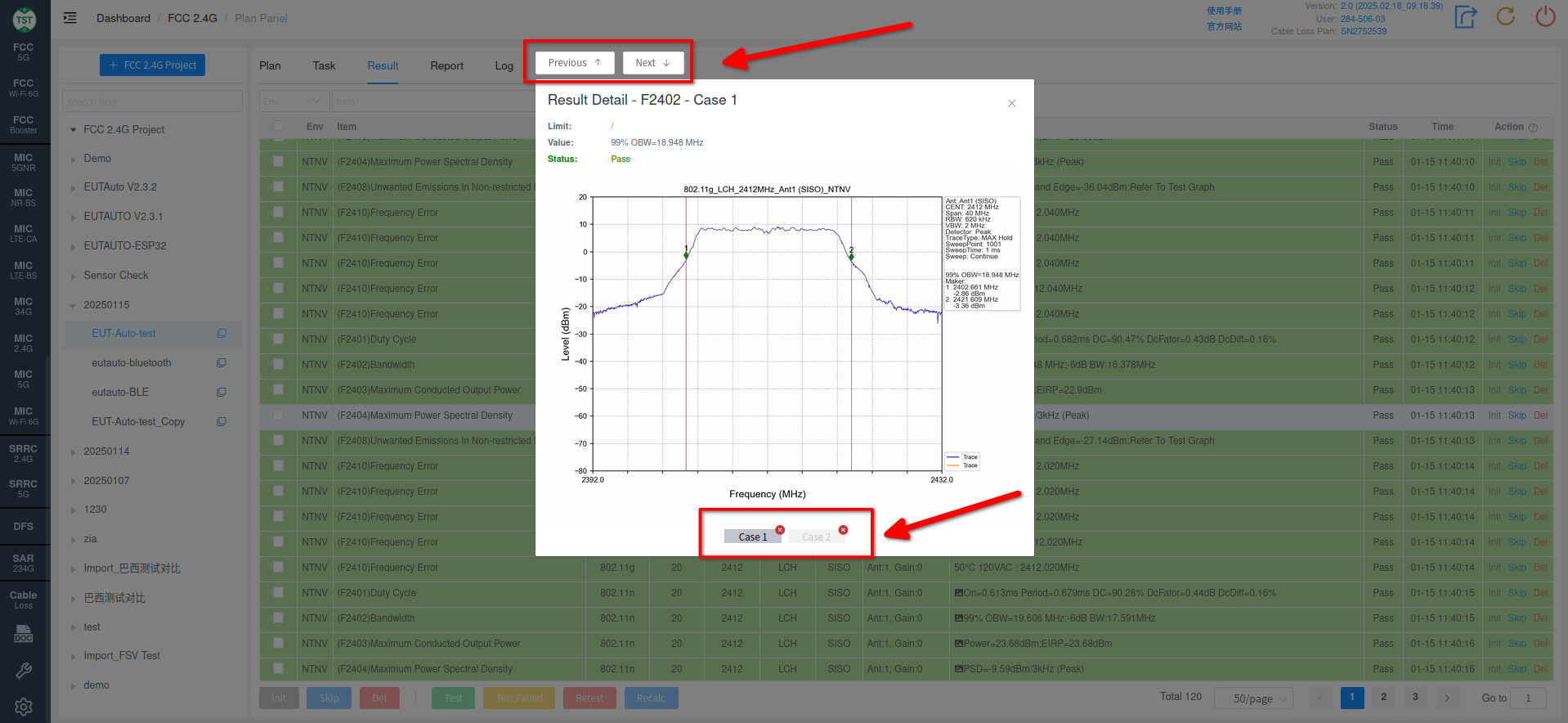
In the result graph browsing interface, you can switch between different items using the up (↑) and down (↓) arrow keys on the keyboard, and switch between different cases of the current result using the left (←) and right (→) arrow keys.
You can delete the data of a single item by clicking the red delete button on the right, or delete the data of the selected items by clicking the red delete button at the bottom.