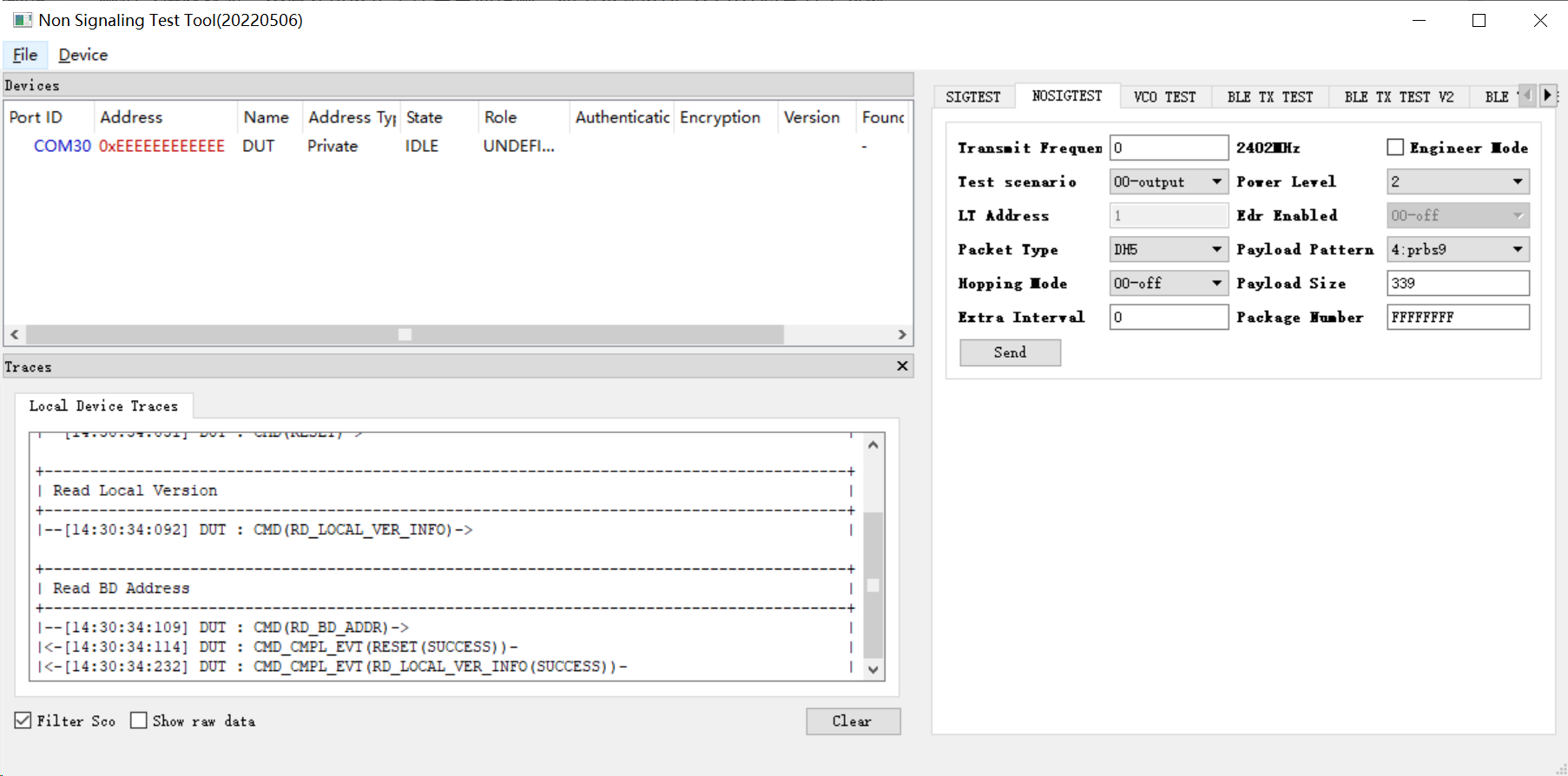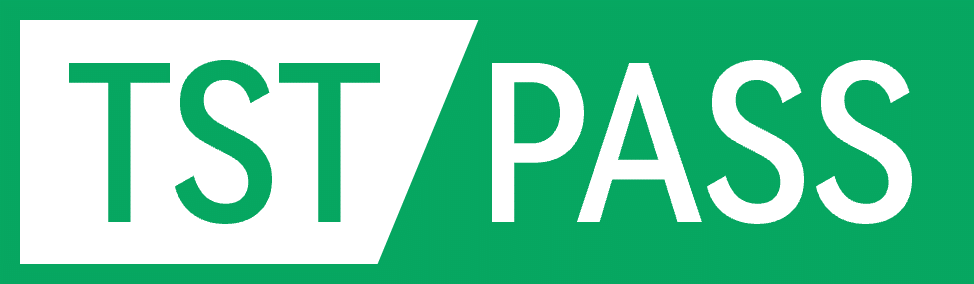BES (Bestechnic) Solution EUT Auto Operation Guide
For Bluetooth solutions based on Bestechnic (Hengxuan) BES xx series chips, there is a pre-processing step during fixed-frequency testing. Therefore, before using EUT Auto, manual intervention is required to make the sample enter the fixed-frequency command receiving state, and only then can automatic fixed-frequency testing be used normally. The following steps take the BES2710Y chip solution as an example.
1. BES2710Y
Connect the sample to the serial port board, and connect the serial port board to the computer. Power on the sample, but Note: Do not connect the sample's 5V at this time.
Open the BQB software and operate as shown in the figure below.
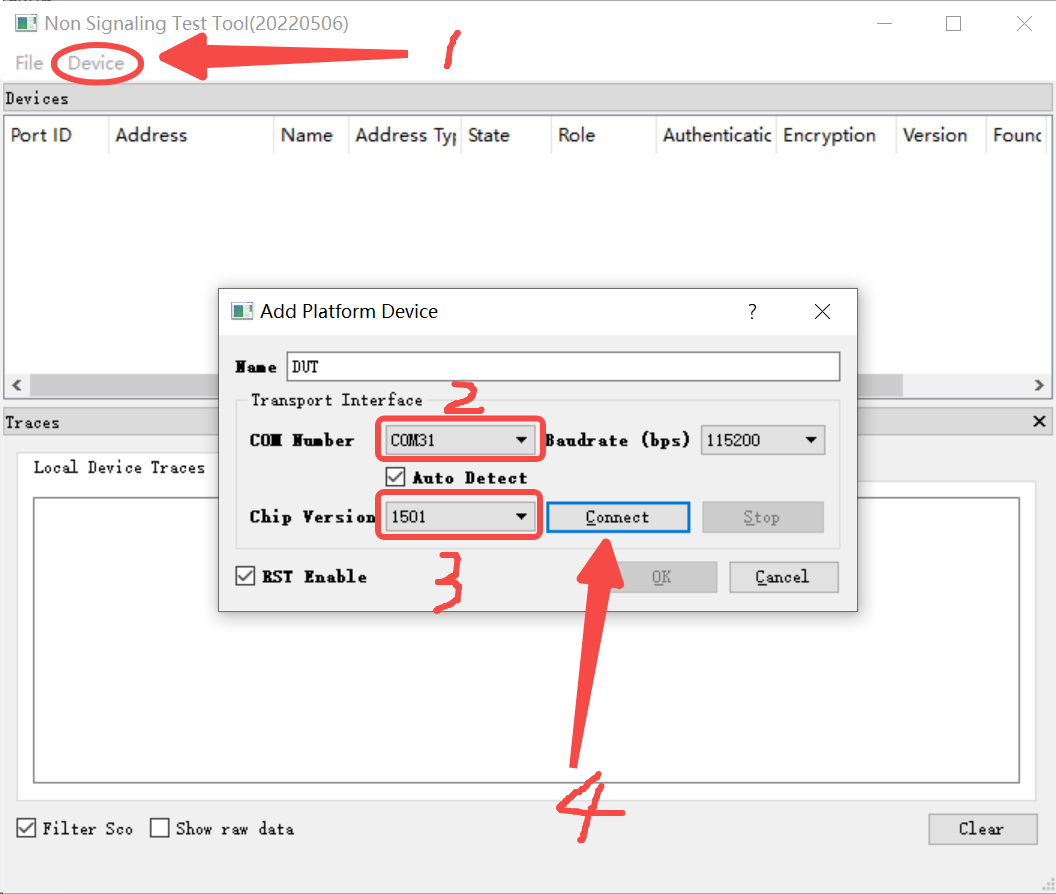
As shown in the figure above, after the last step of clicking Connect, connect the sample's 5V line to the 5V output of the fixed-frequency board.
If the above operation is successful, the fixed-frequency software will automatically jump to a page similar to the one below. At this point, the sample pre-processing is complete. You can now close the fixed-frequency software.