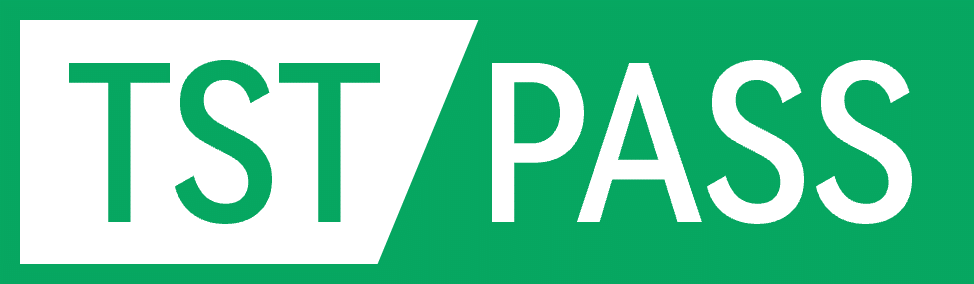Report Center
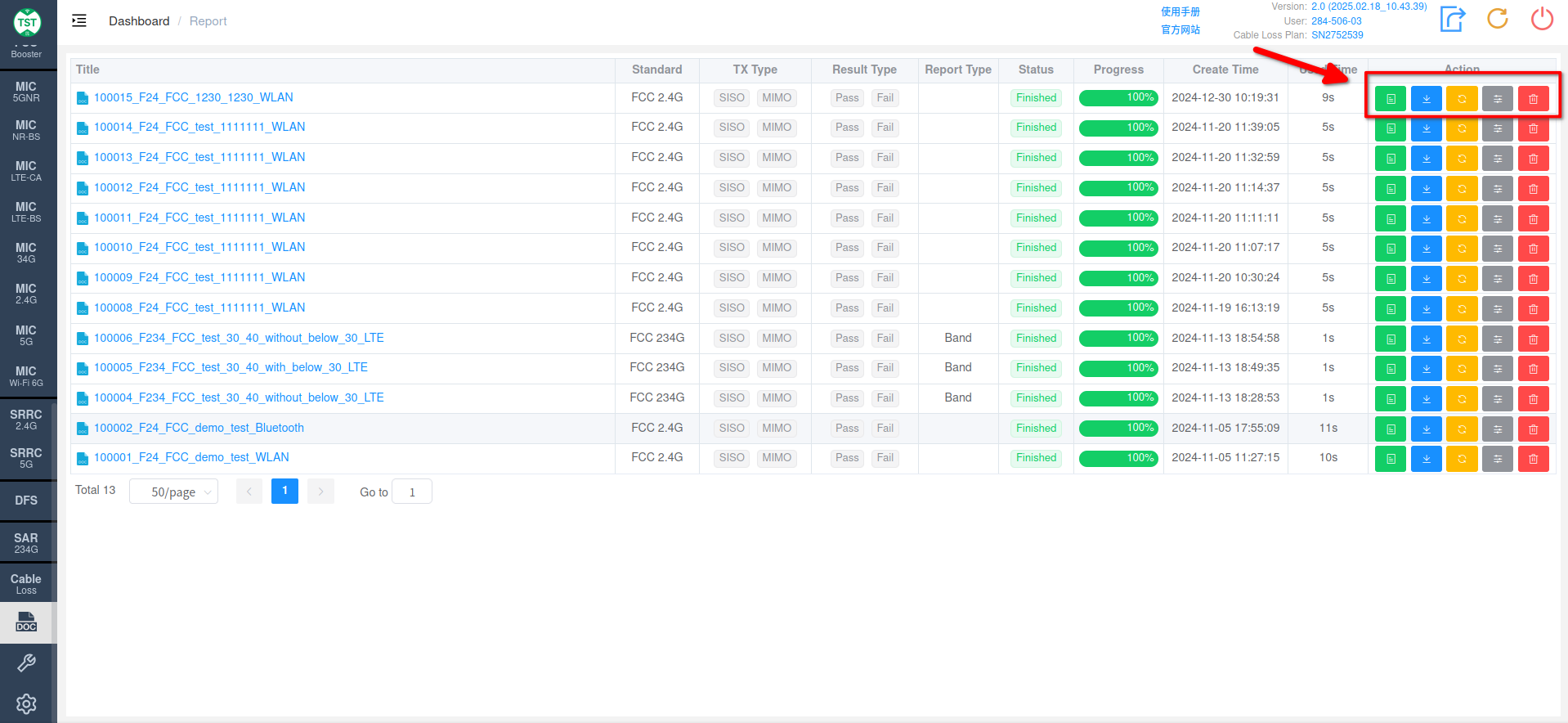
The report will display a list of all exported reports. The buttons next to each entry allow you to perform the following operations:
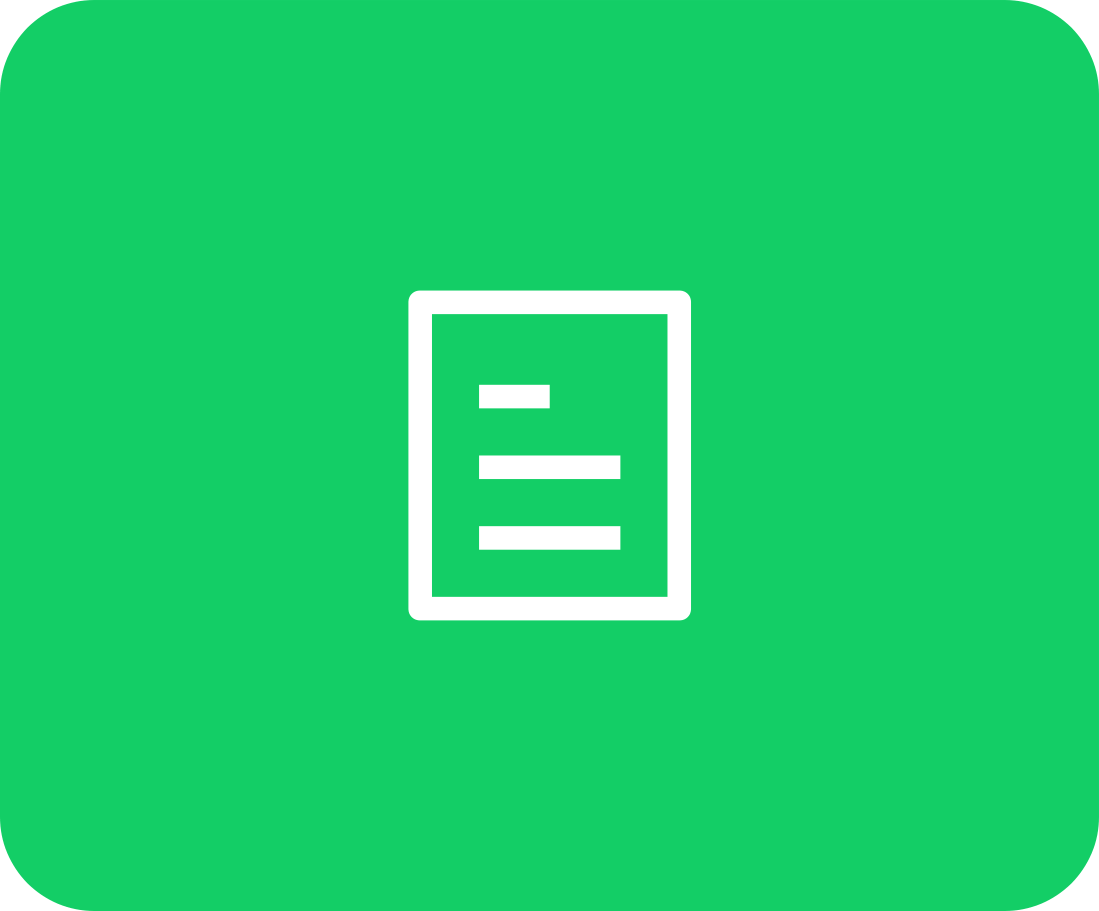
Modify the specific settings of the exported report.
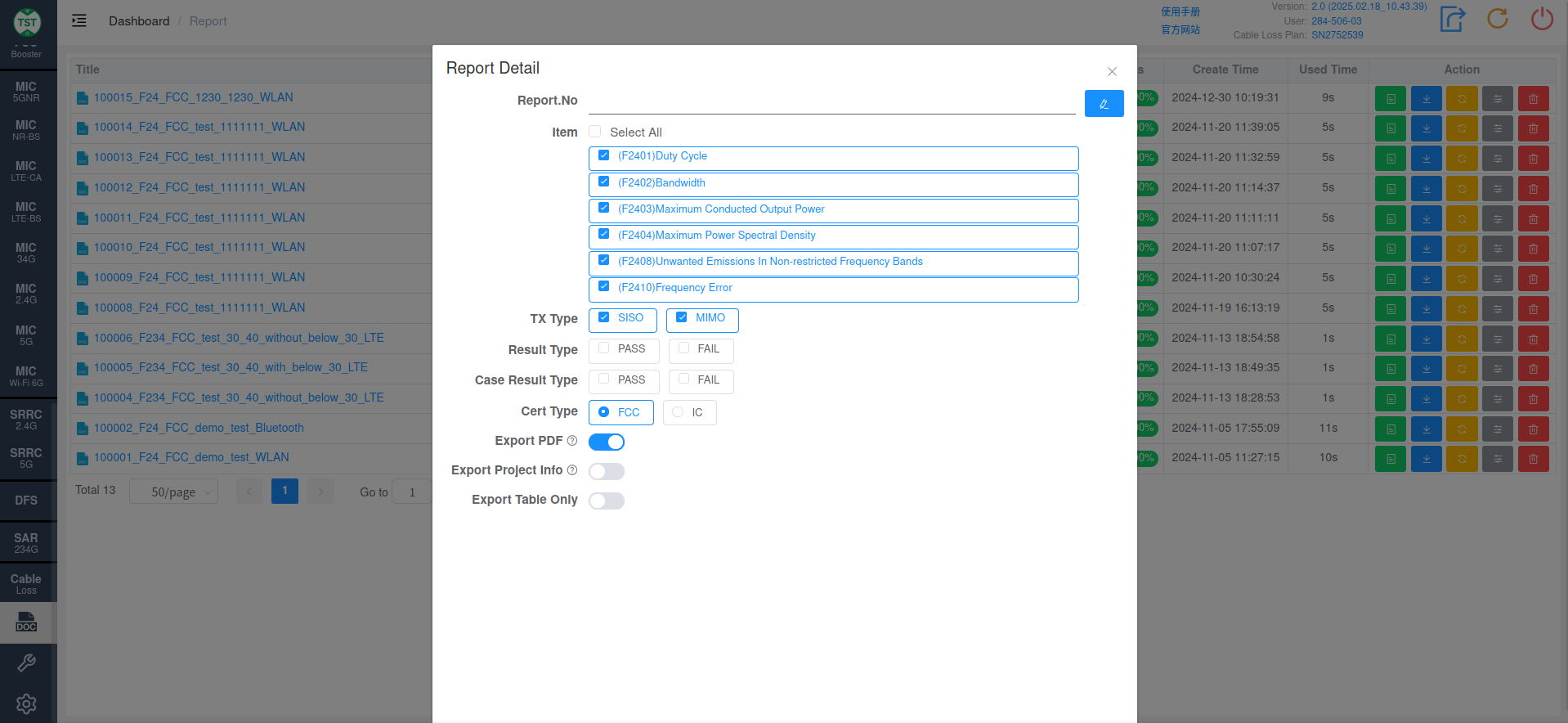
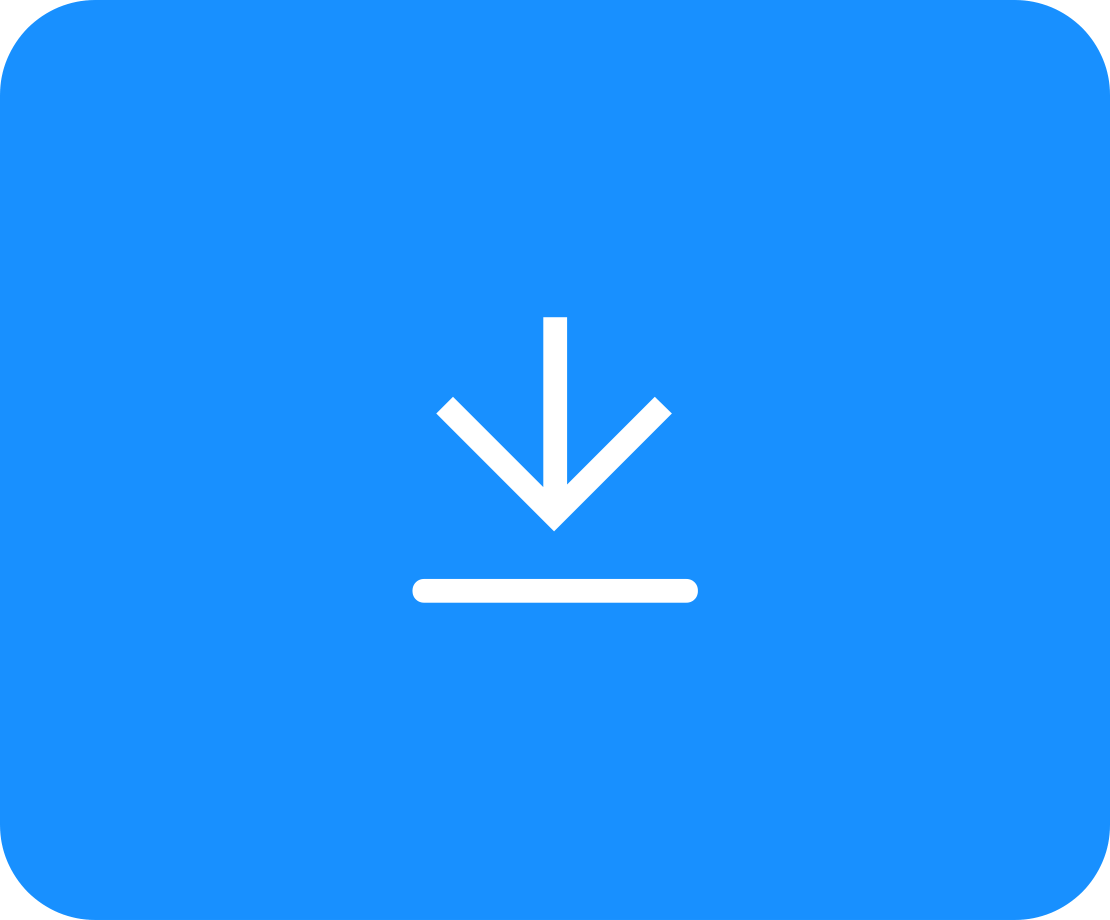
Download the already exported report to the control computer. Please confirm that the Status of the report is Finished and the Progress is 100% before downloading.
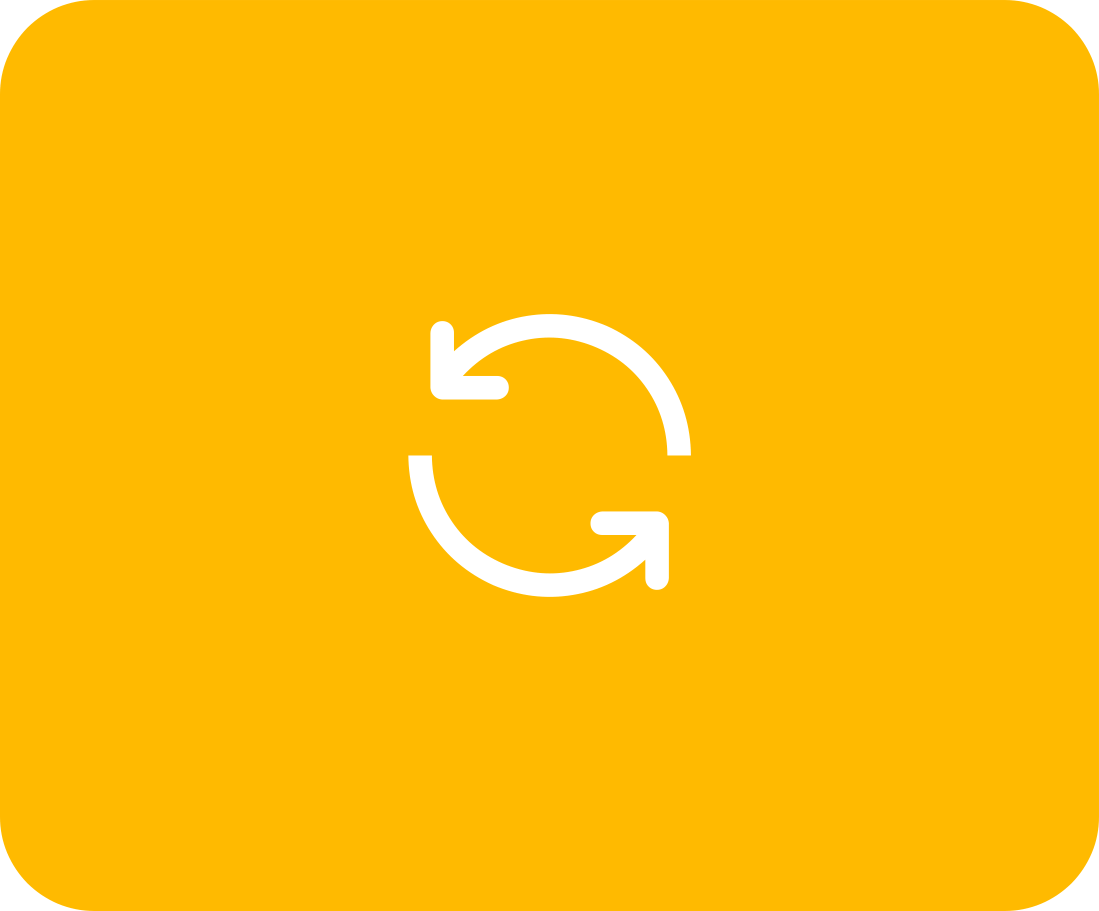
Re-export the report. If operations such as recalculation or retesting of some items have been performed on the Plan after the report was exported, or if the specific settings for exporting the report have been changed, you can click this button to re-export the report.
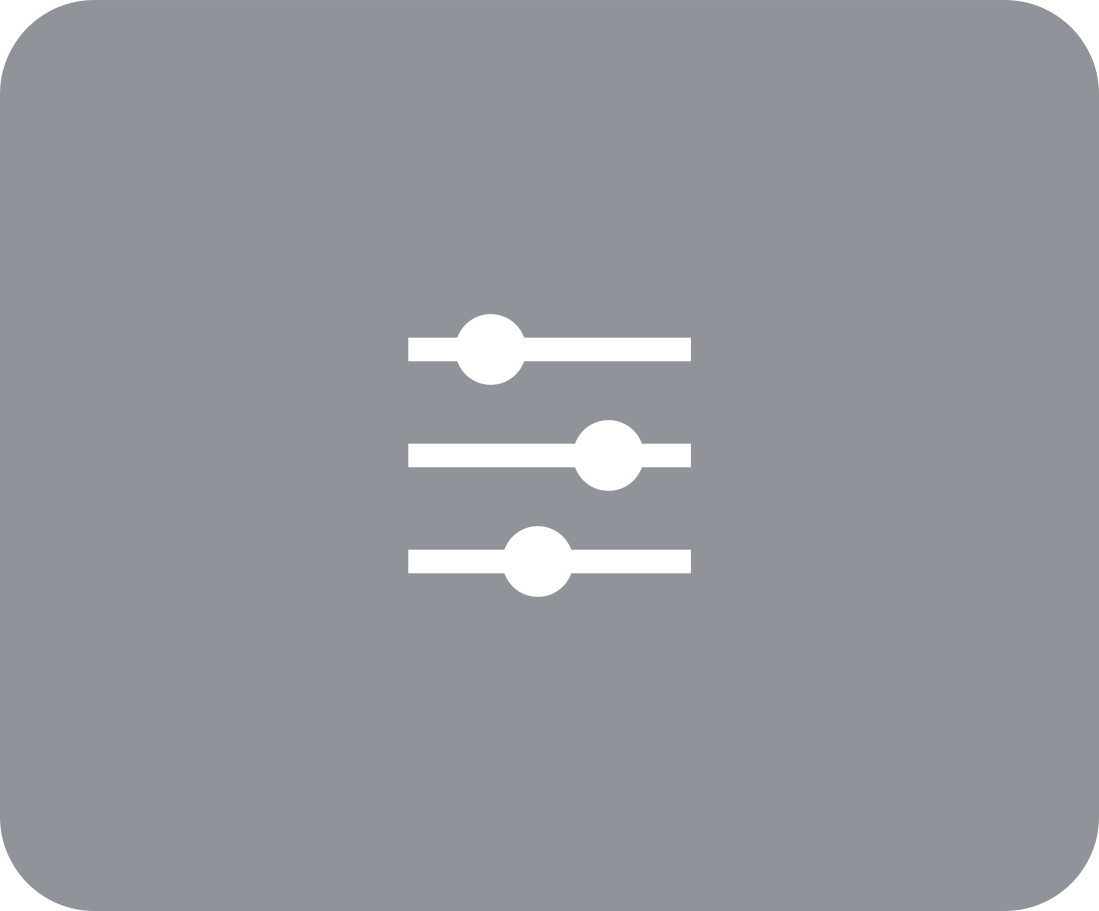
Export the log records of the report. Used for software debugging only.
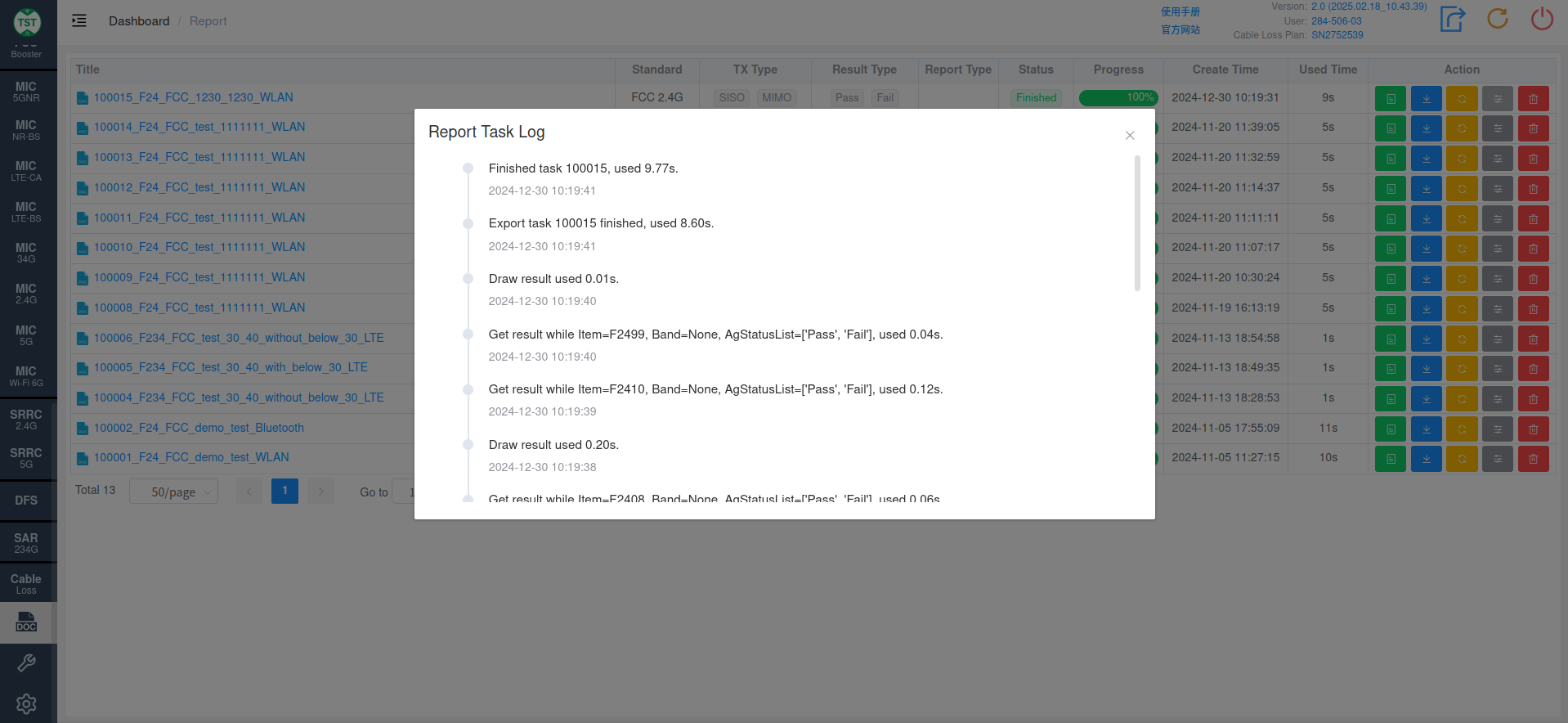
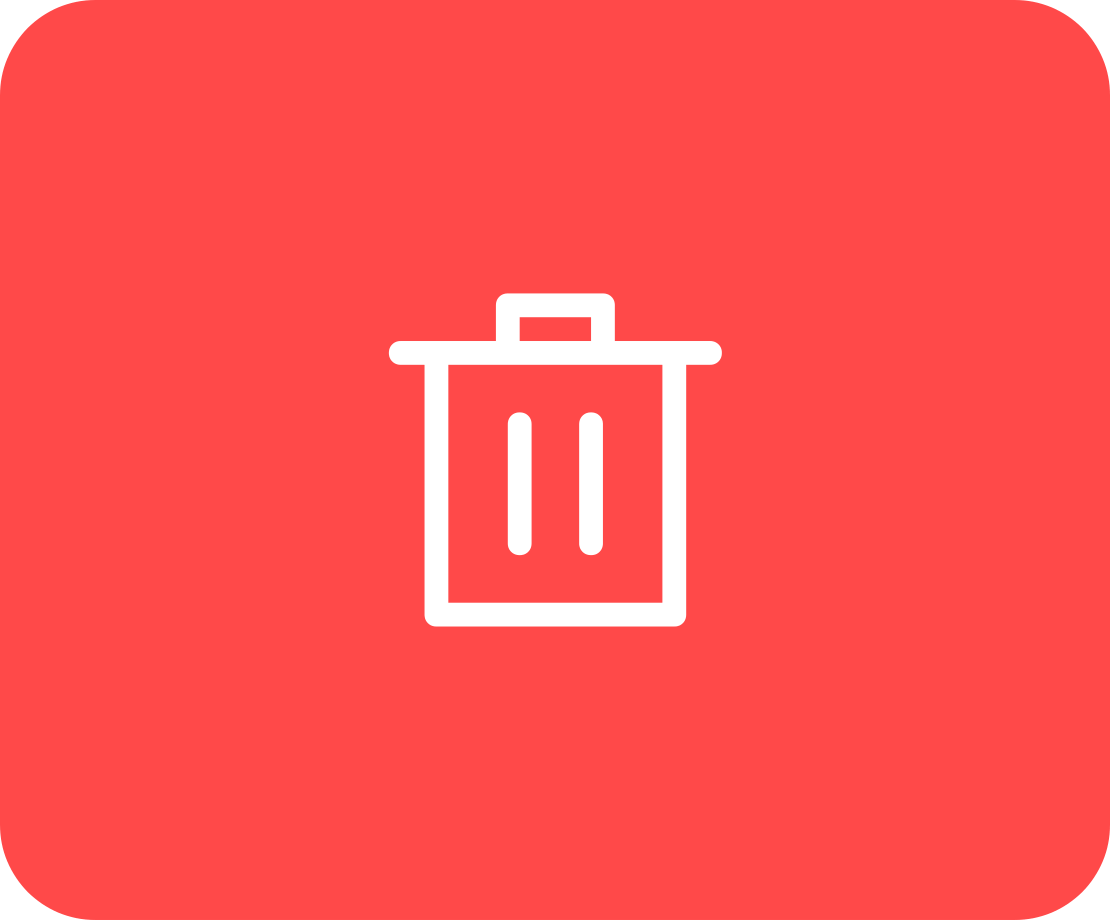
Delete the exported report. This button only deletes the exported Word report and will not delete any data in the plan task.