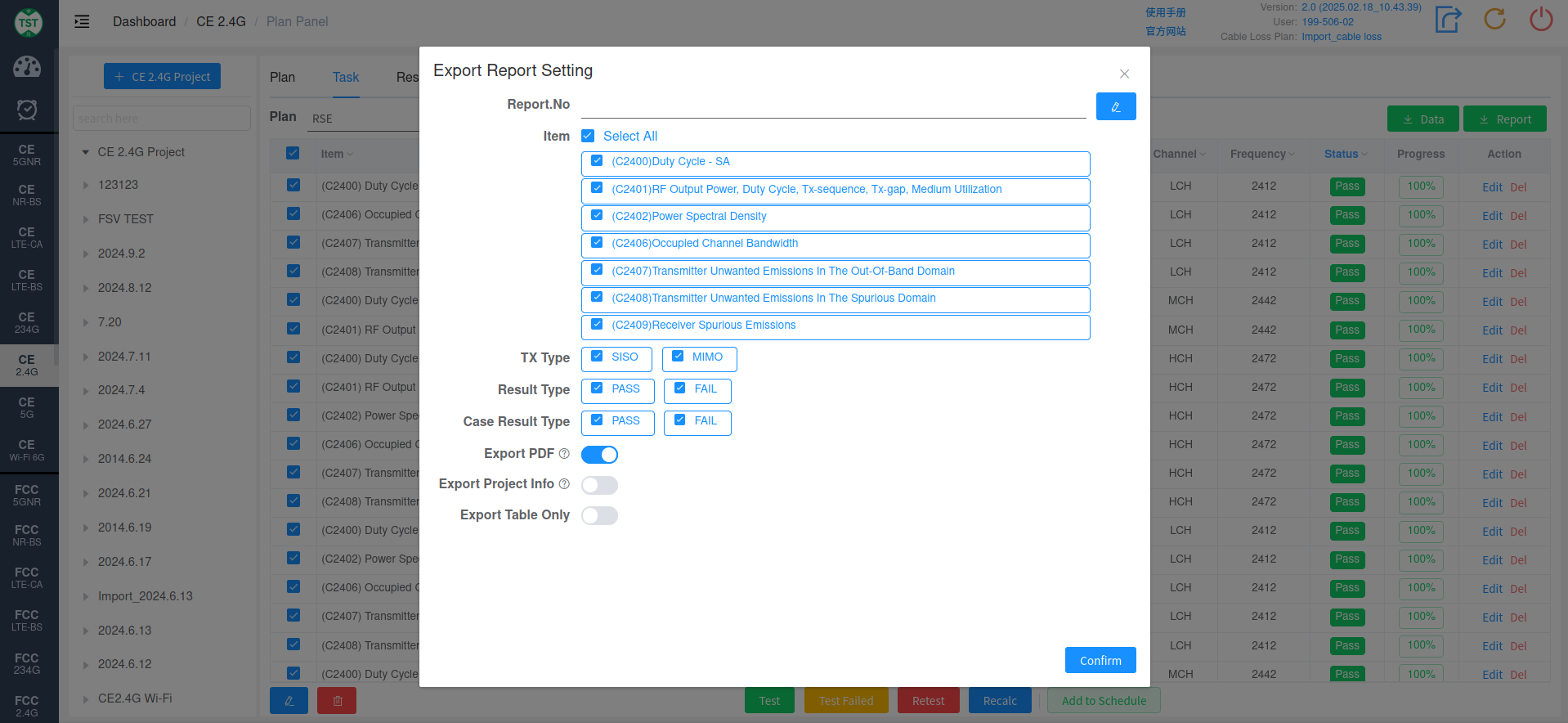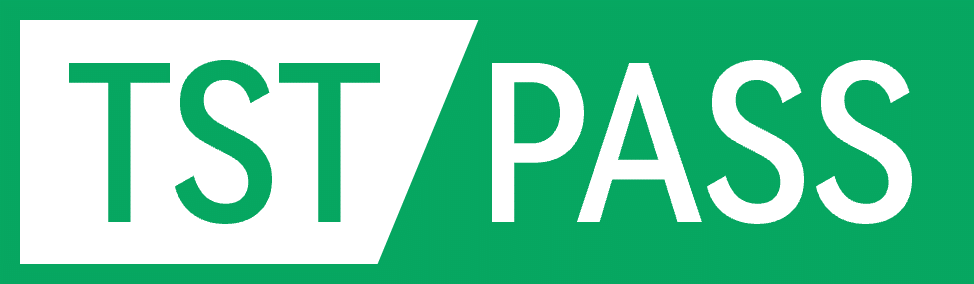Test Task
Initial Task Status
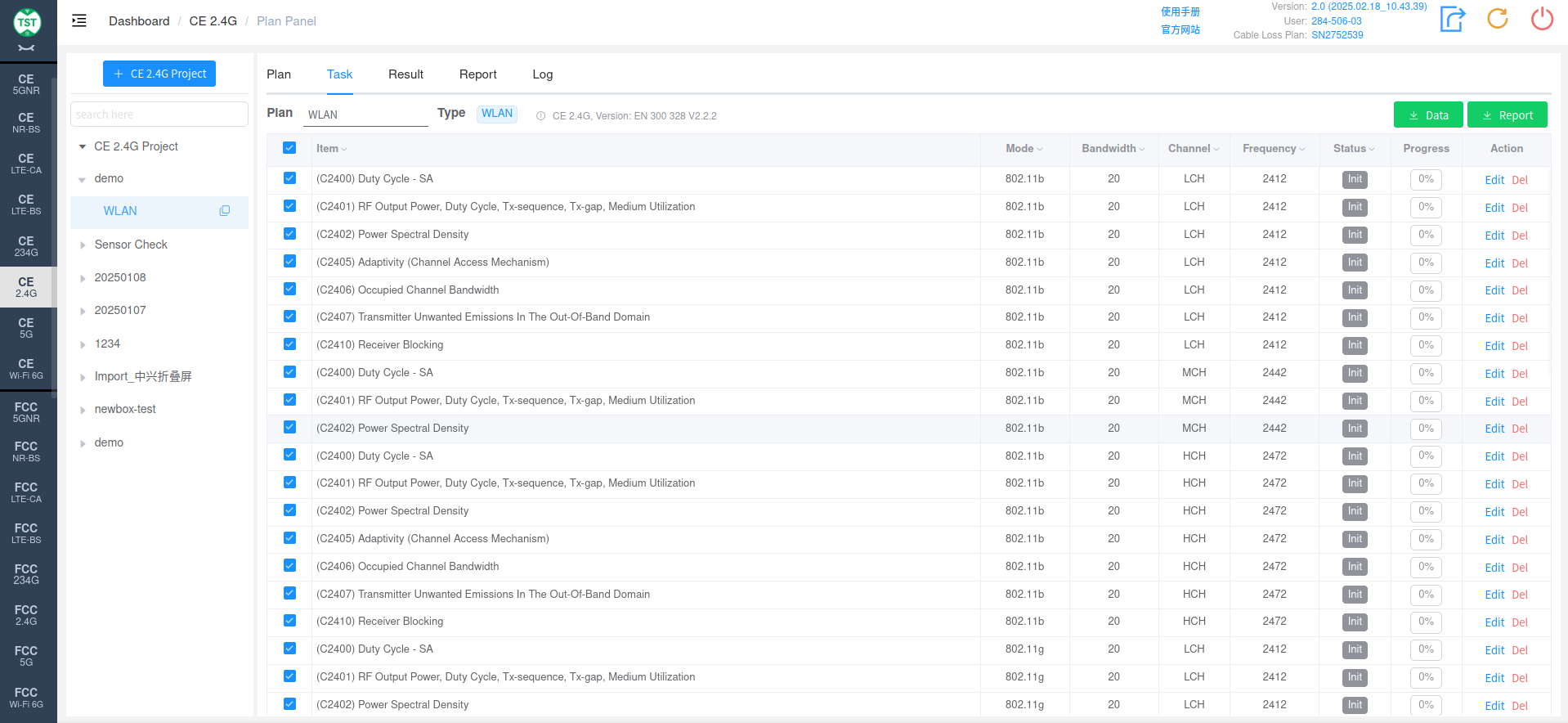
After the test plan is created or updated, it will automatically jump to the Task page. At this time, the status of all tasks is init (initial state), and the progress is 0%. The operations that can be performed at this time are as follows:
- Select the items to be tested. It is recommended to select all items and then start the test. If only some items need to be measured, you can use the filter function (select the items / mode / channel / frequency / status to be tested).
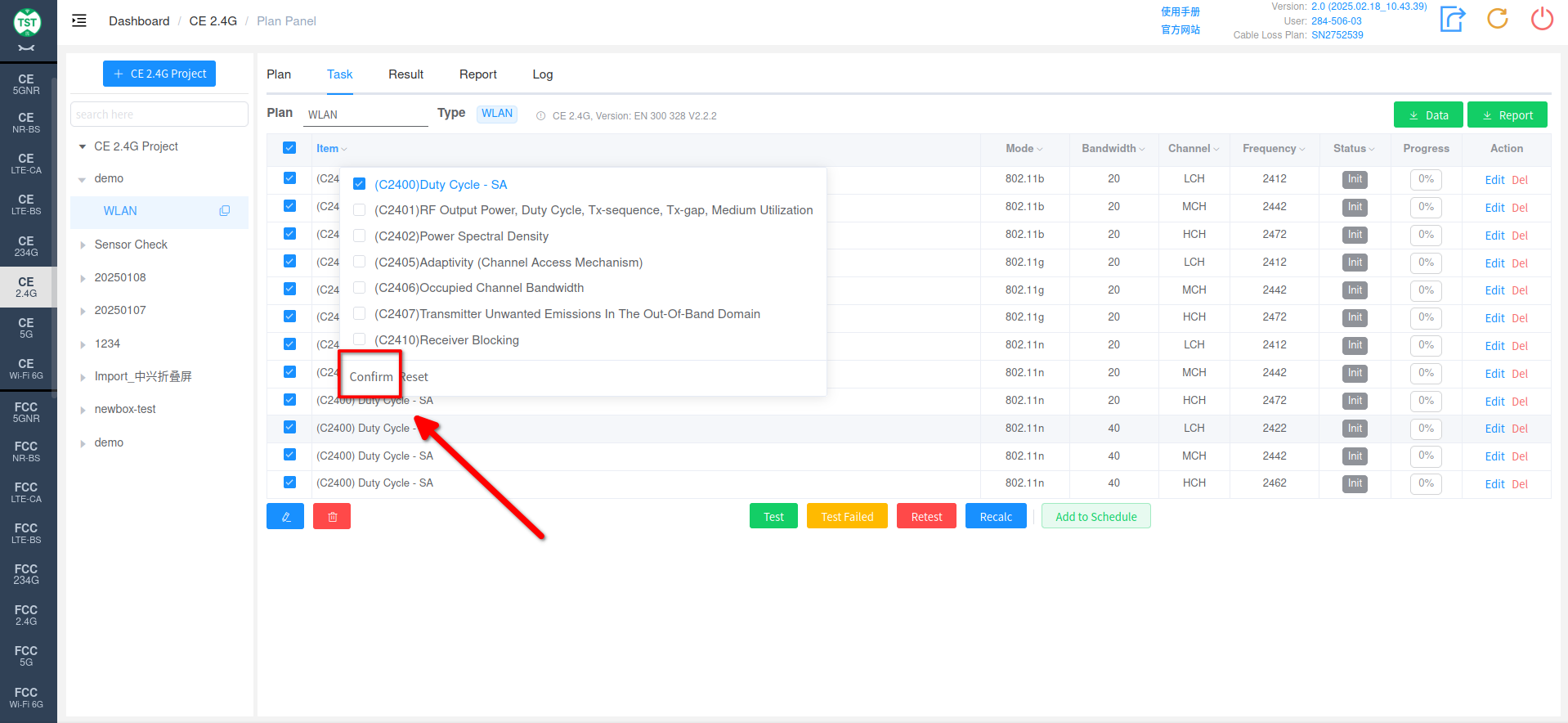
- Test: Test all selected items.
- Retest: Retest all selected items. This operation will clear all previously measured test data in the current plan. To avoid accidental operation, a pop-up confirmation will appear after clicking this button.
- Recalc: Recalculate all selected items. Under normal circumstances (if the product antenna gain is modified), after updating the plan, the original data of the current plan is still retained, only the status is restored to init. At this time, clicking recalc can recalculate the original data according to the new parameters to obtain new test results, avoiding unnecessary retesting.
Status After Task Completion
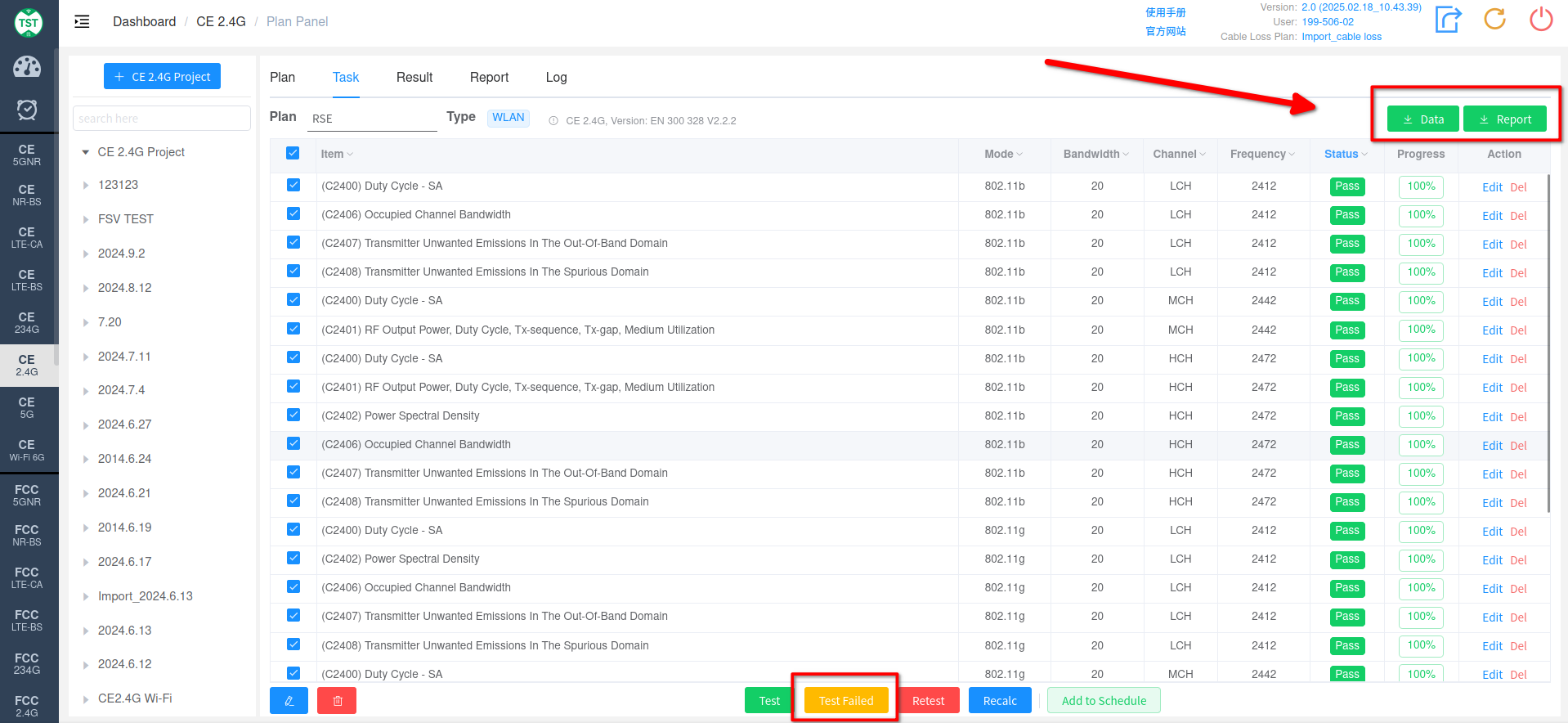
After the test is completed, the Task page will display the status and progress of each item. At this time, the following operations can be performed:
Test Failed: The software will retest the items with a fail result among the selected items.
Data: Export the original data of the current plan. It is mainly used for software debugging and error checking, and can also be used as data backup.
Report: Export the report of the current plan. As shown in the figure below, the report can be exported according to requirements, and the report title can be edited (if not filled, the system default title will be used).