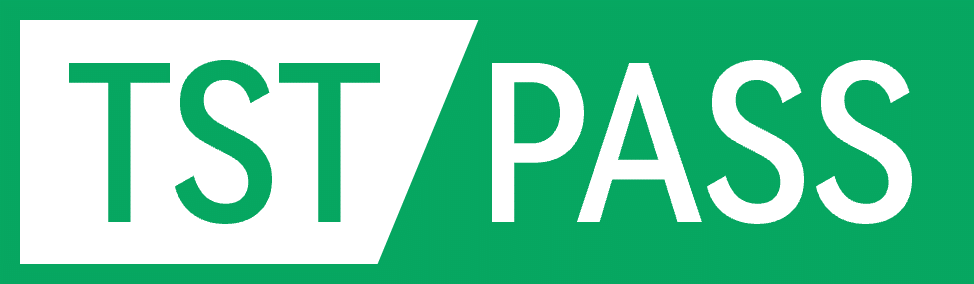Contention Based Protocol Standard Operation Procedure
Test Purpose
Contention-based protocols are prone to conflicts and contention when multiple devices share a wireless channel. The purpose of this test is to verify whether the device can promptly avoid interfered channels in such a competitive environment to maximize spectrum utilization efficiency. By using the Contention Based Protocol, the system can dynamically allocate bandwidth between different devices, ensuring fair handling of each device's data transmission needs and reducing the possibility of data conflicts and collisions. This helps improve the overall efficiency and performance of the network.
Test Principle
During the test, a vector signal generator is used to transmit a 10MHz bandwidth AWGN (Additive White Gaussian Noise) signal to simulate interference signals that may exist in the actual environment. Then, a spectrum analyzer is used to observe the signal emitted by the product to confirm whether the product's CBP function is effective.
Test Flow
I. Hardware Requirements:
A. Spectrum Analyzer
Frequency: > 7.125GHz
Sweep Points: > 30000
B. Vector Signal Generator (up to 7.5GHz) or Vector Signal Generator (up to 6GHz) + Frequency Extender
Frequency: up to 7.5GHz
Signal Strength Dynamic Range: L_min <= -90dBm; L_max >= 0dBm
II. Software Requirements:
A. TST Pass System
Efficient and fast, safe and reliable
Simplified operation, accurate data
B. Related Software
(Must use) Traffic generation software such as: EspRFTestTool, iperf, etc.
(If needed) Device control software such as: scrcpy, etc.
The following examples all use iperf software
III. Detailed Operation Steps
1. Hardware Connection
- Complete the connection of relevant data cables on the PASS cabinet. Connect the ASG/VSG/SA to the rear of the PASS cabinet. Connect the device under test (DUT) as a client to the frequency extender, and then connect it to the signal analyzer and monitoring signal analyzer through a signal splitter. Power on the DUT.
- Connect the receiving device as a server to the computer via wired/wireless.
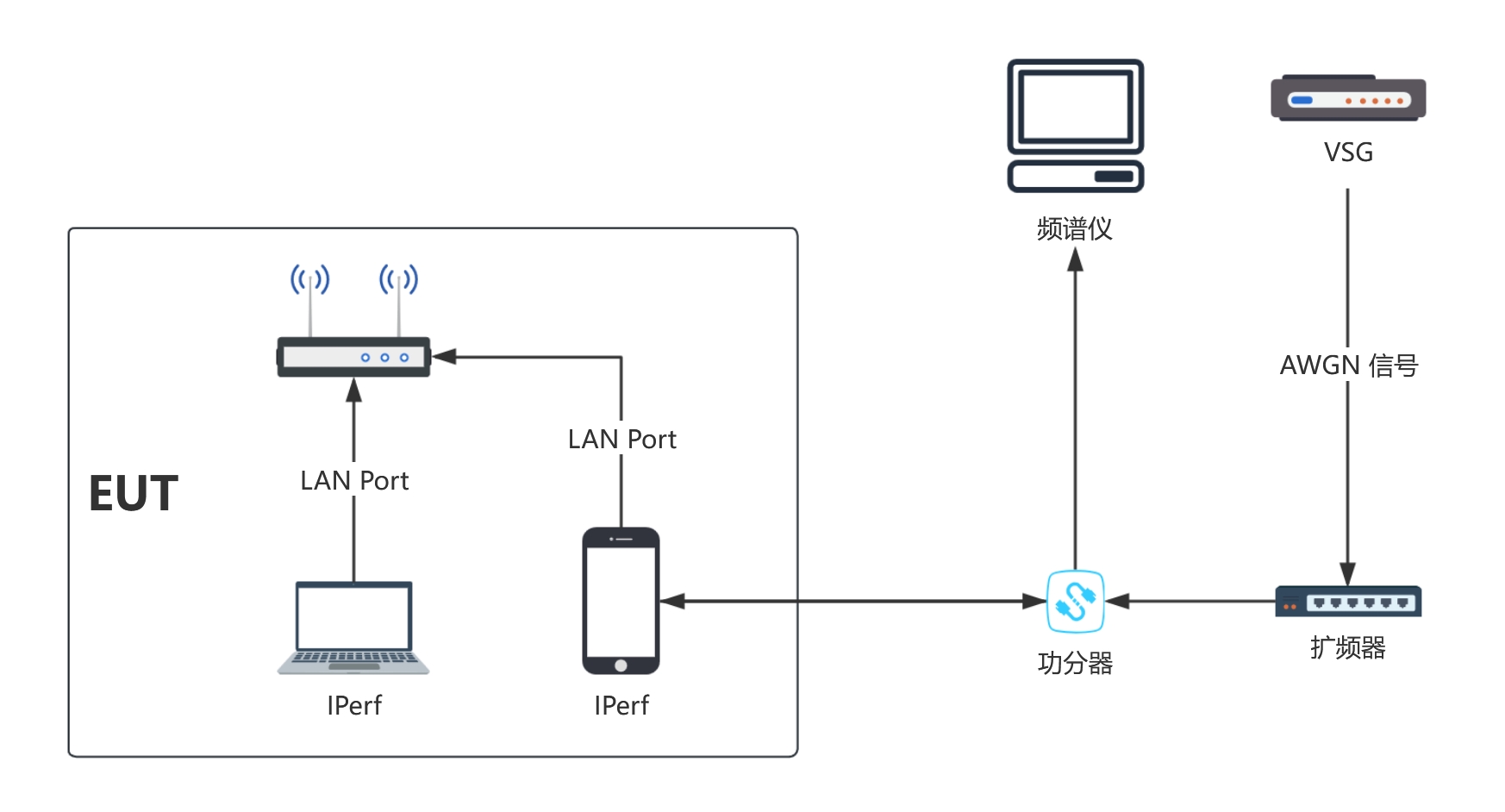
2. Control Vector Signal Generator to Emit AWGN Signal
Configure the router
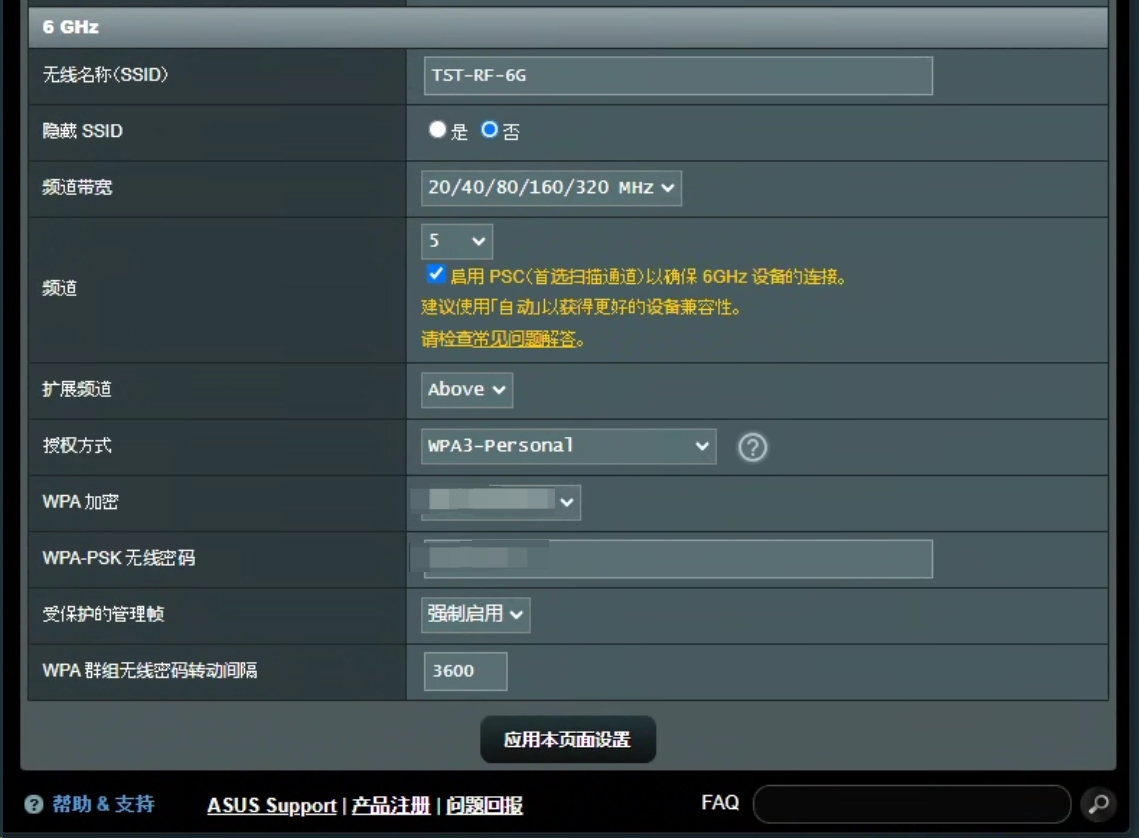
Connect device control software (if needed)
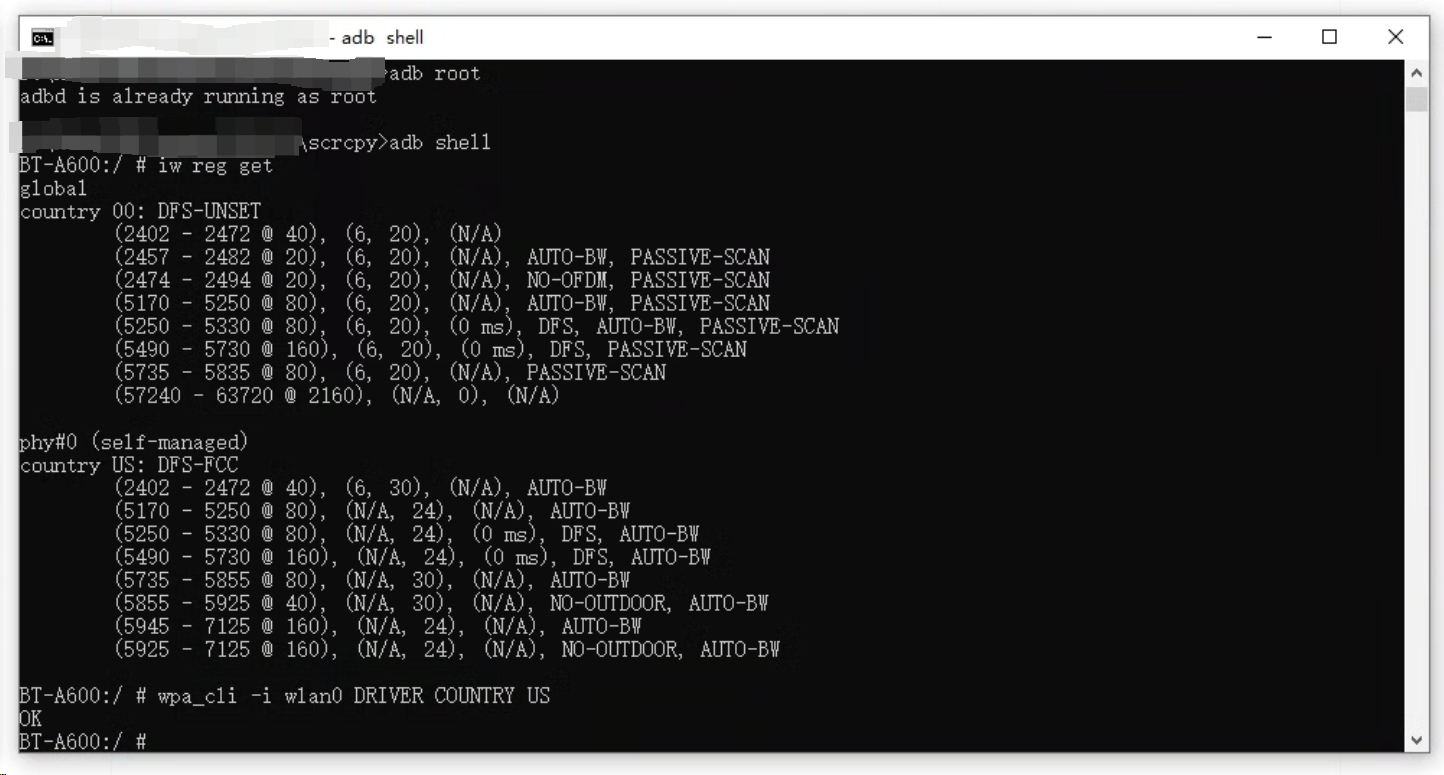
Connect traffic generation software (iperf is used as an example)
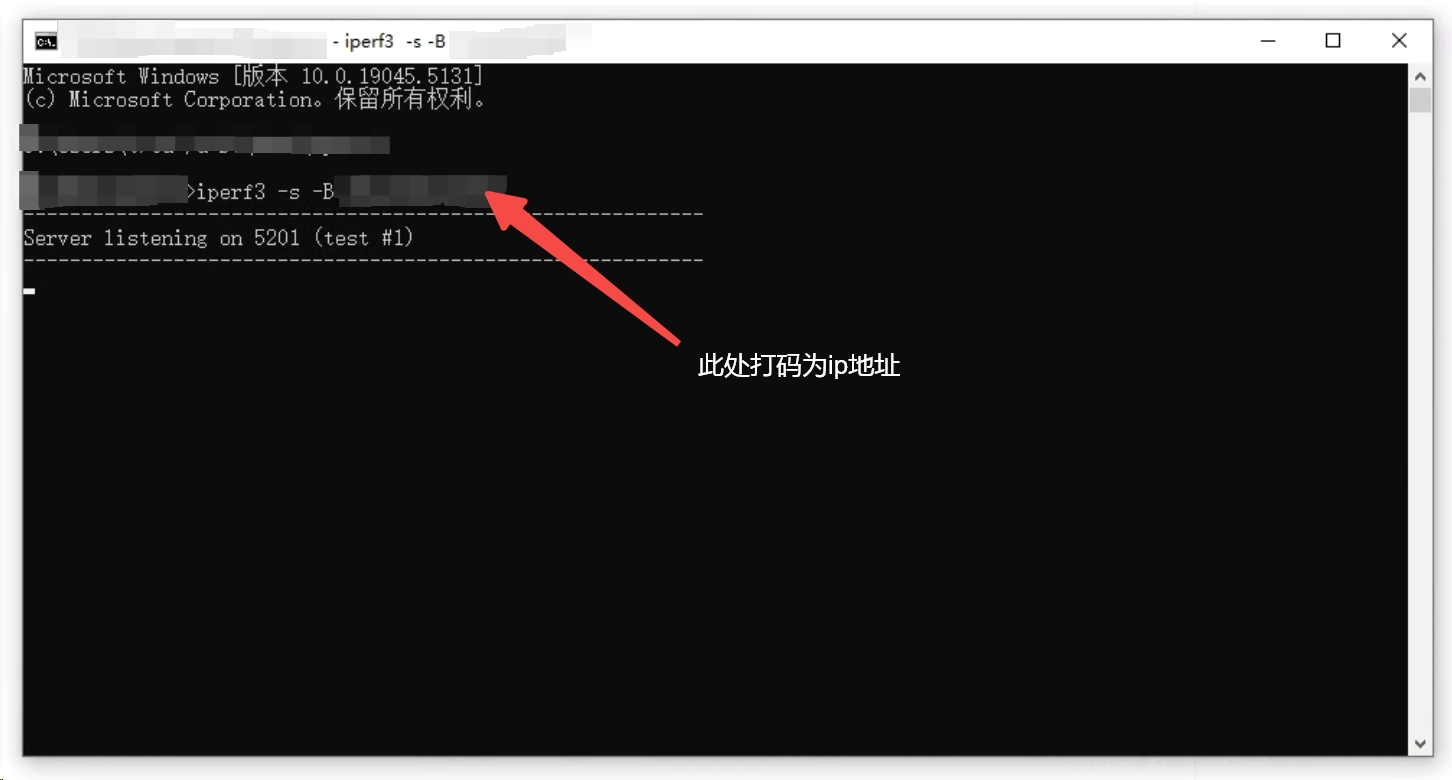
DUT starts iperf, traffic generation successful
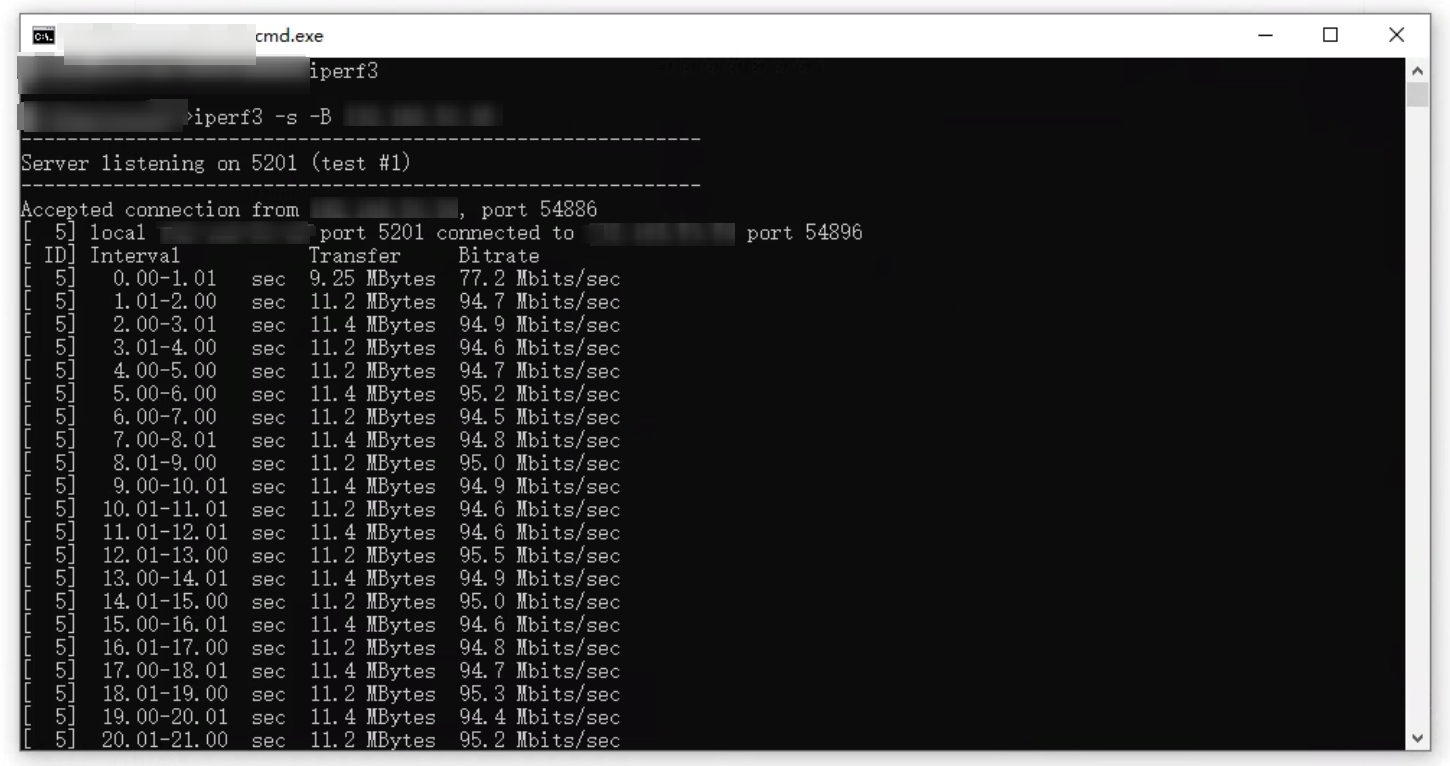
3. Perform Testing on the PASS System
Select the corresponding standard and create a test plan
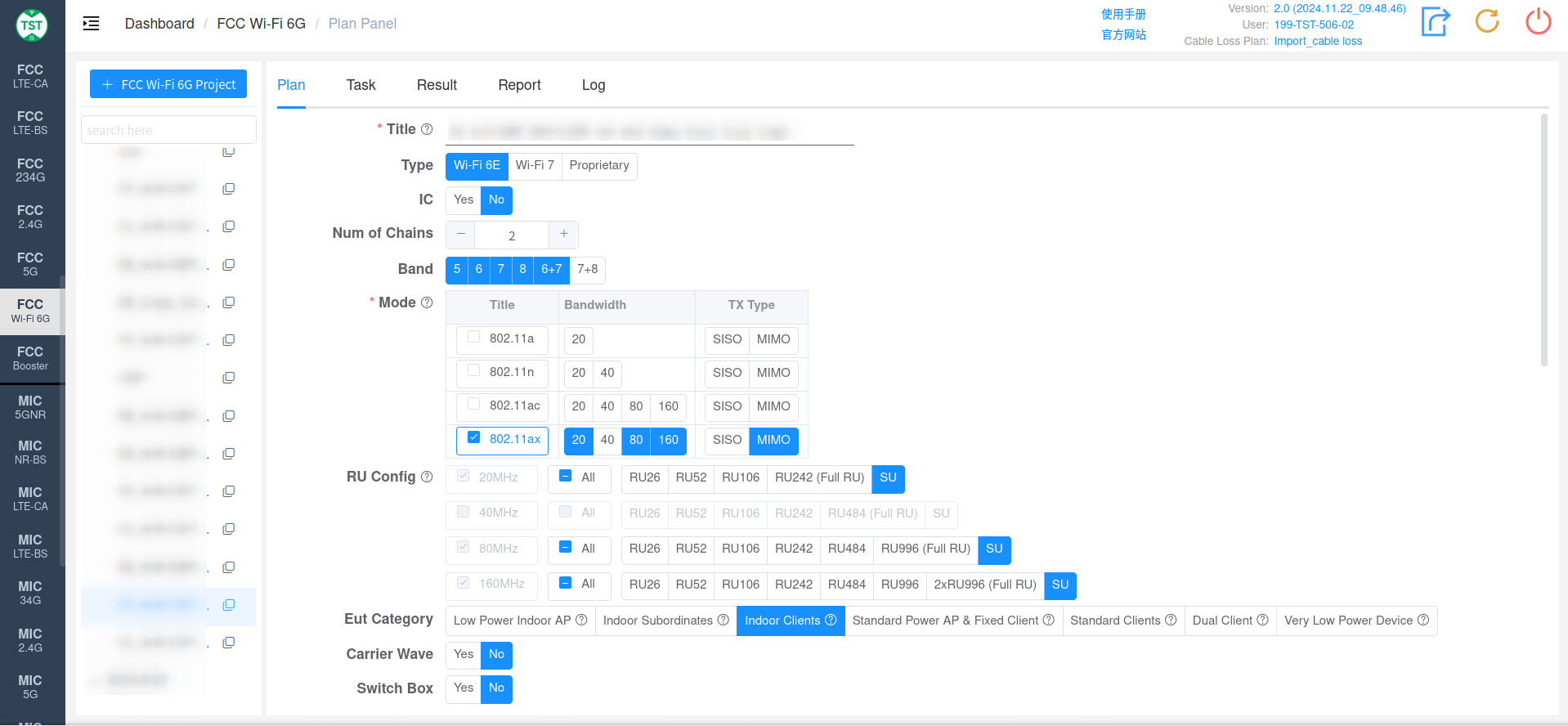
Step 1: Test Duty Cycle
- According to the system pop-up window, set the EUT's working channel (if the EUT is a Client device, set the working channel through the AP). - Establish a normal connection between the EUT and the paired device. - Run traffic generation software (such as iperf3) to make the EUT transmit packets normally. - Click "Confirm" on the system to start the test.
- Step 2: According to the system prompts and spectrum analyzer fluctuations, set the corresponding Level (Minimal), Level (OFF), and Level (ON) thresholds.
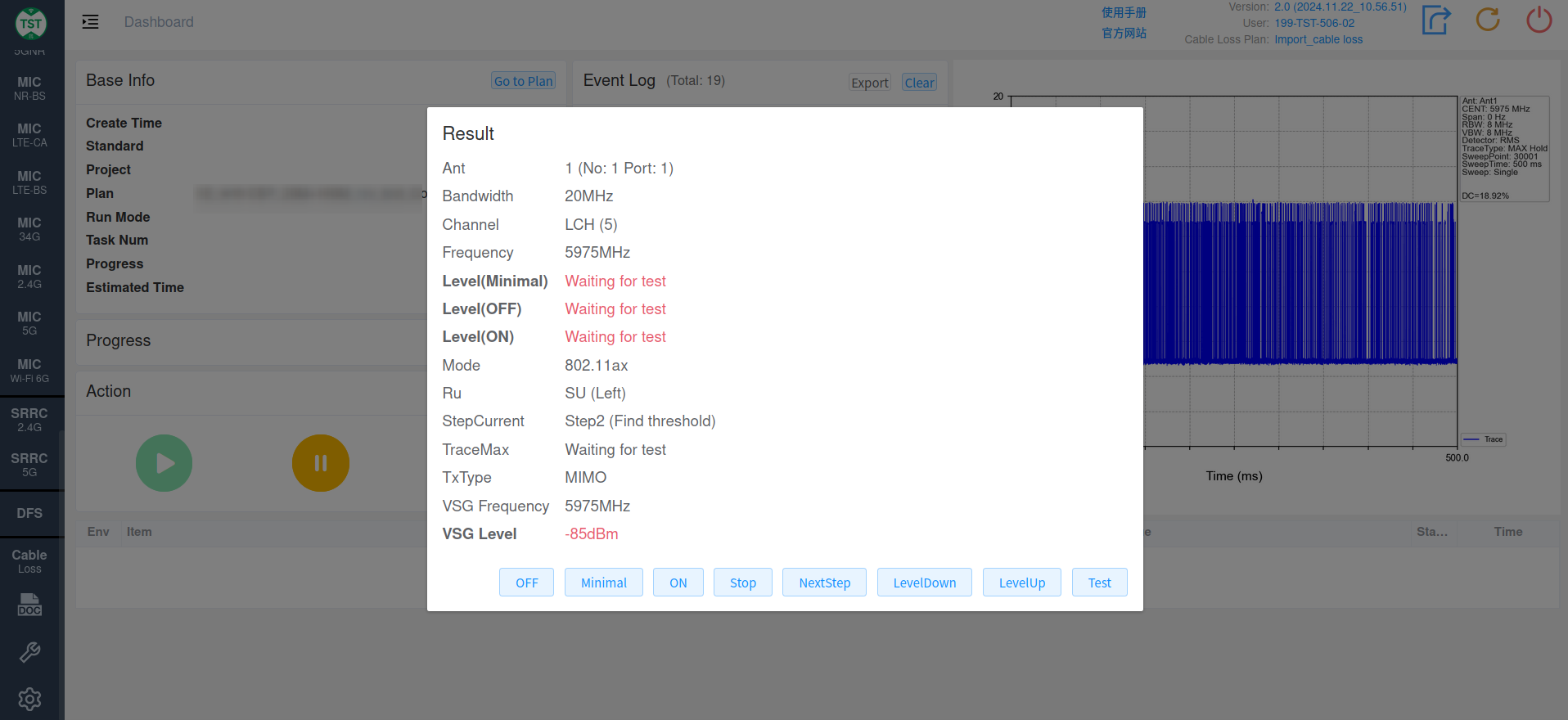
- Adjust the VSG Level and observe the spectrum to set the corresponding Level (Minimal), Level (OFF), and Level (ON). - LevelDown: Decrease VSG Level - LevelUp: Increase VSG Level - Test: Test the actual spectrum of the current VSG Level. - ON: Set Level (ON) - OFF: Set Level (OFF) - Minimal: Set Level (Minimal) - stop: Stop testing - NextStep: Proceed to the next step.
- Step 3: Verify VSG Strength
According to the system prompt, turn off AWGN signal transmission. 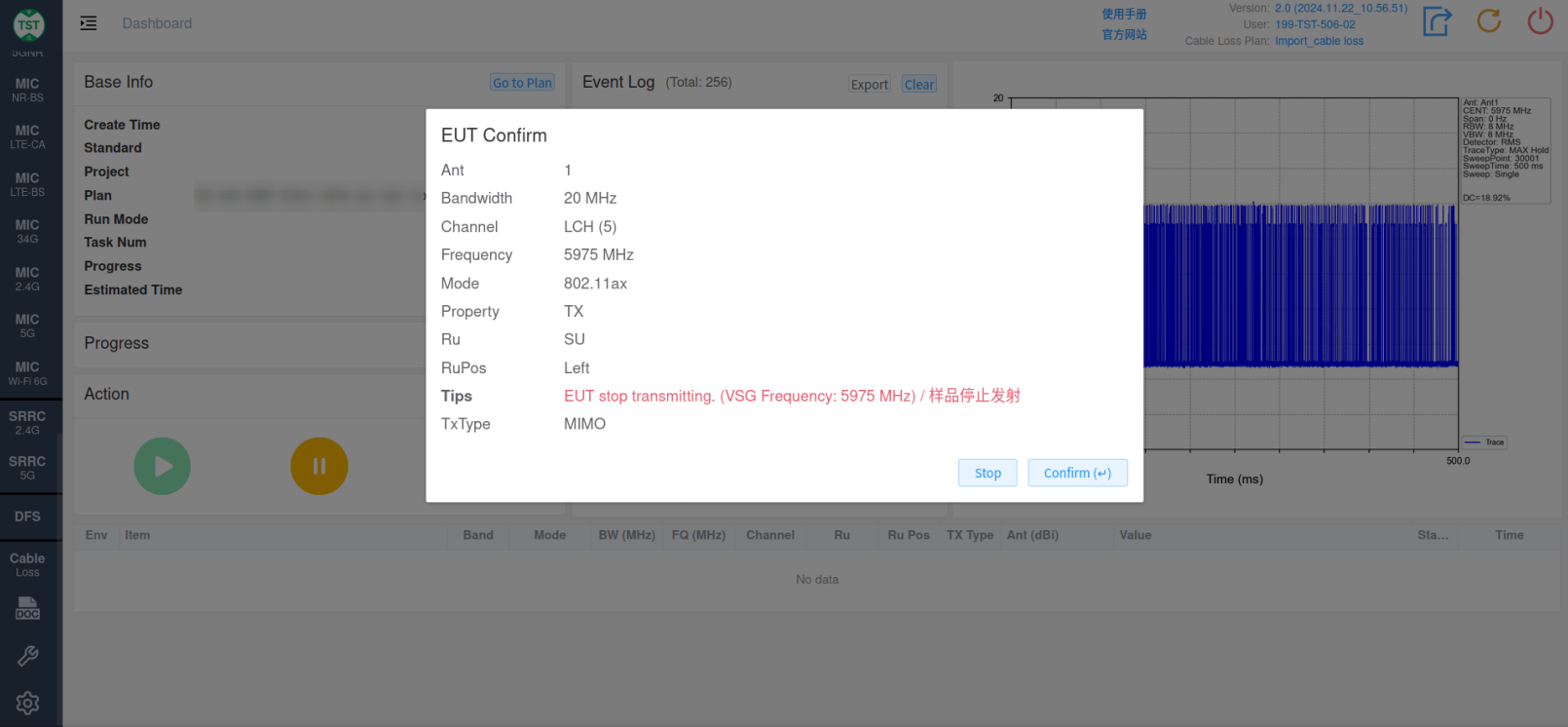
After verifying the VSG strength, according to the system prompt, transmit packets normally.
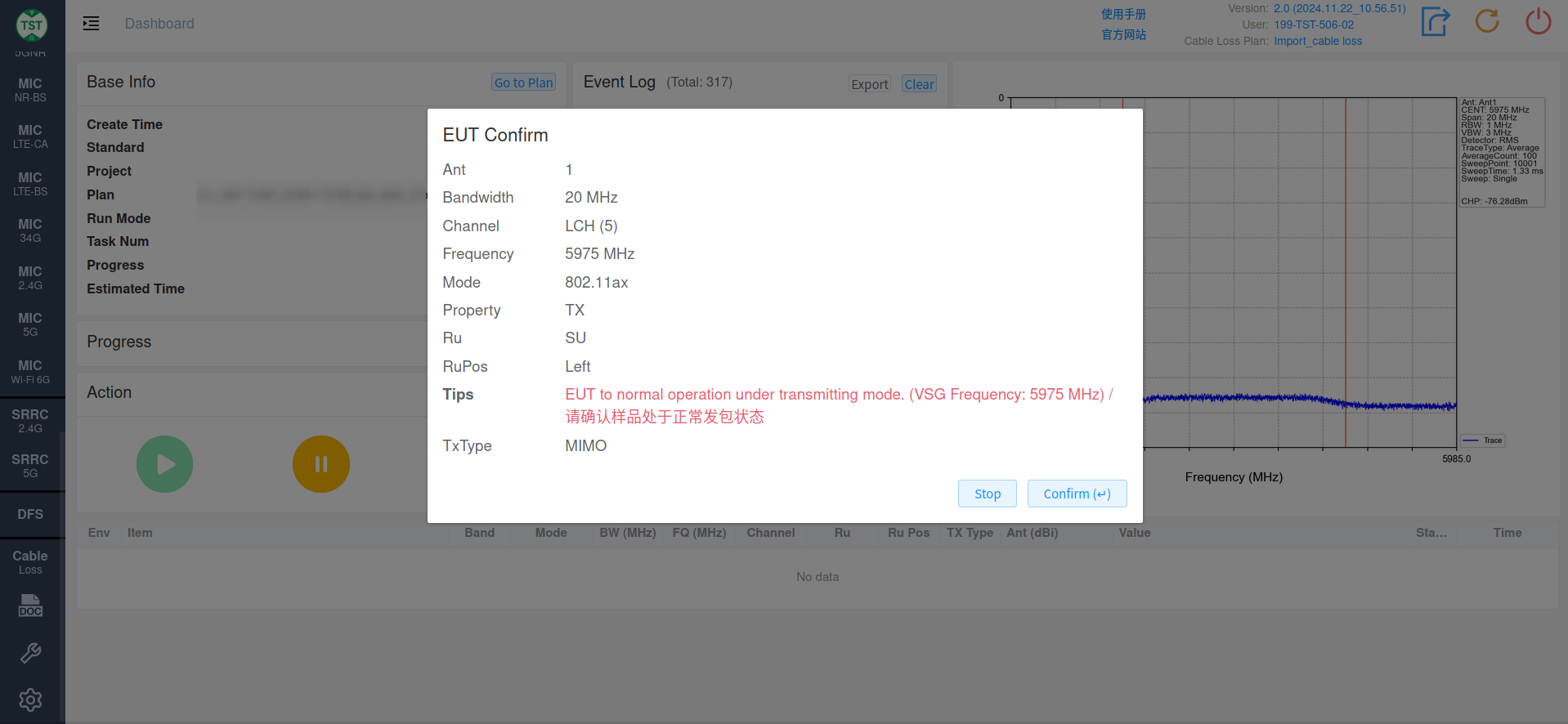
Step 4: System Performs Detection Probability Test
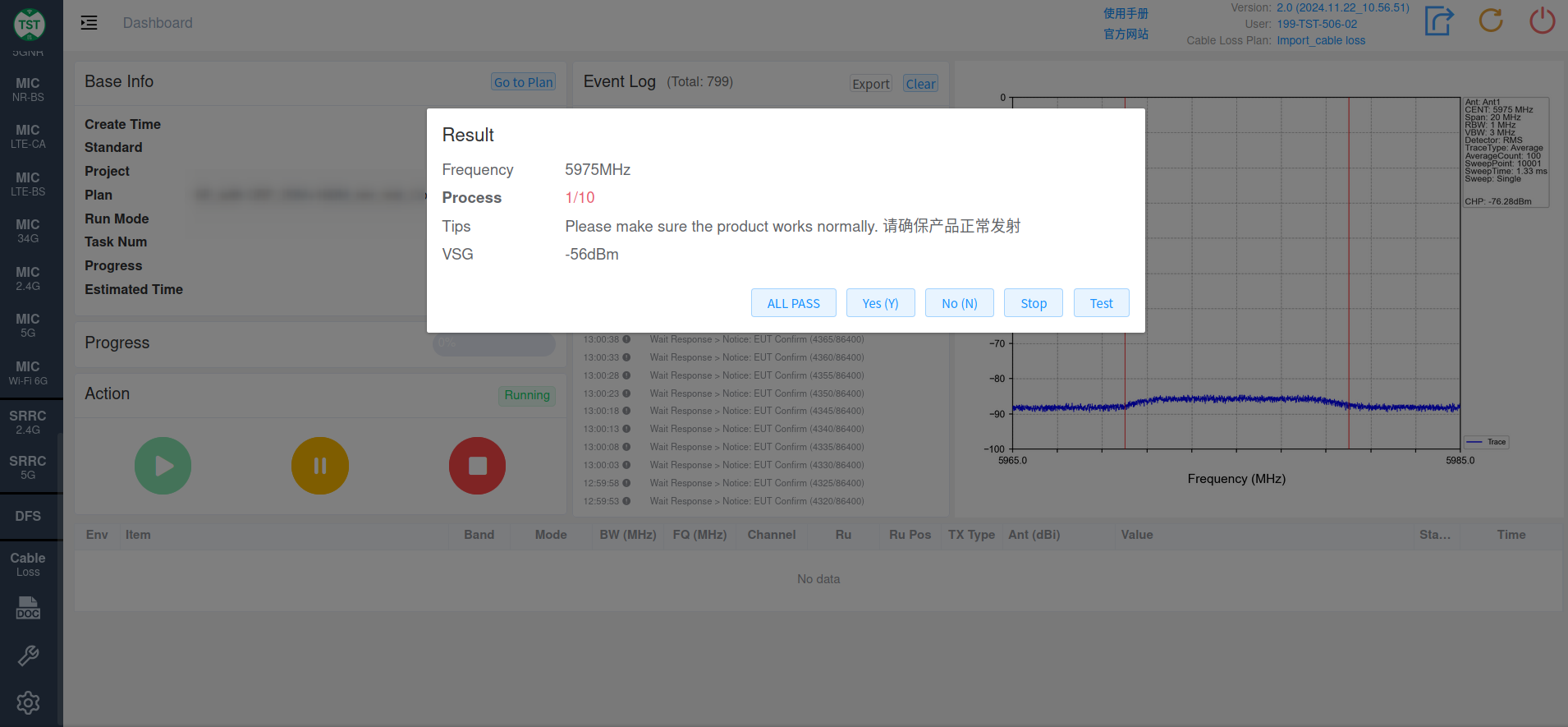
- Test: The system automatically detects the AWGN signal. - Yes: Manually judge that this detection is successful. - No: Manually judge that this detection failed. - All Pass: Manually judge that all ten detections passed. - Note: For each detection, you cannot simultaneously select manual judgment and system test.
- Step 5: Perform Interference Stability Test
- The system automatically injects an AWGN signal into the device through the antenna to simulate a non-target (Incumbent) signal, used to verify the device's anti-interference capability. - Continuously inject this signal to observe the device's performance under long-term interference. - The system automatically tests and records the device's operating status and performance changes when interference is present.
After the test is complete, you can view the report under "report" and click the "report" button to export it.
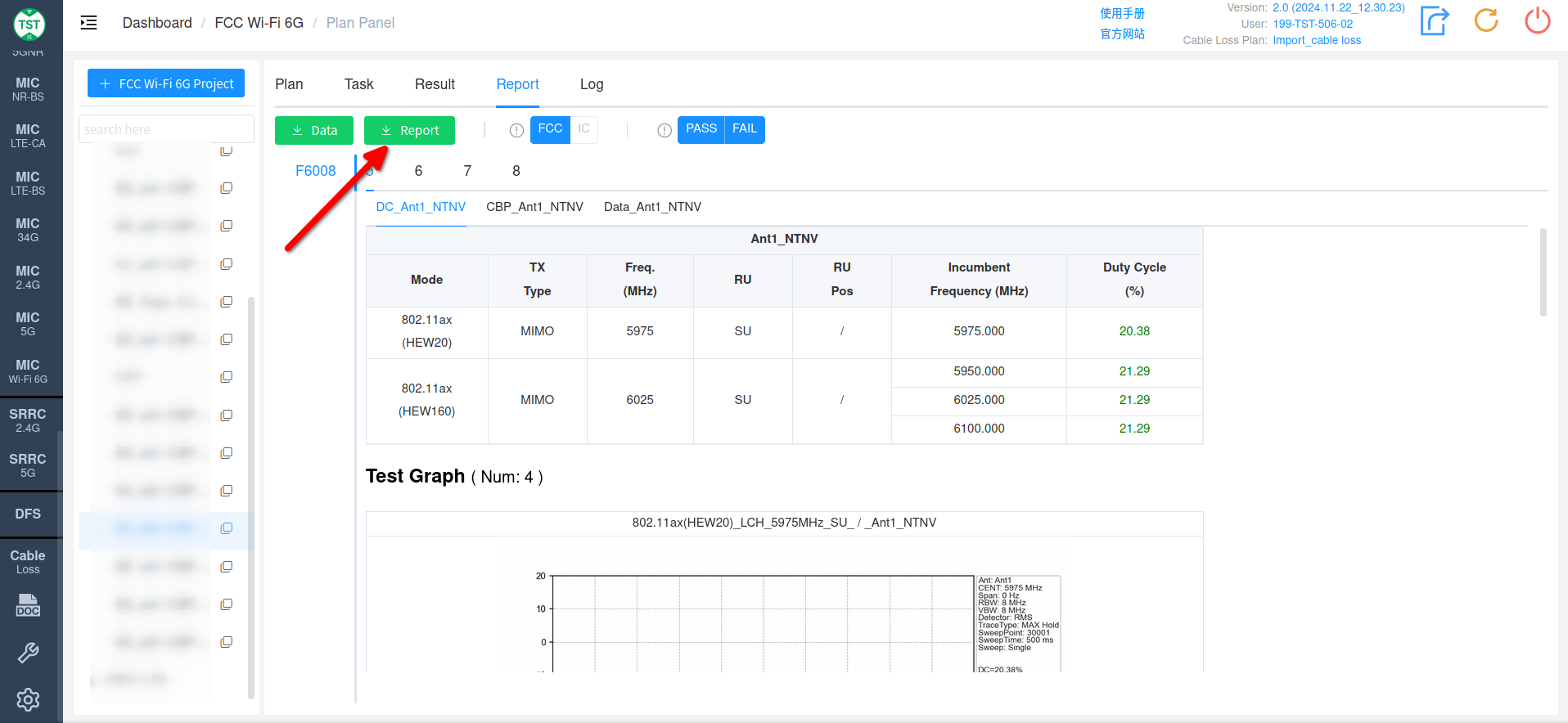
After the test, promptly turn off AWGN signal transmission to prevent interference with subsequent experiments and avoid unnecessary resource waste.
IV. Q&A
Q1: Why is AWGN signal transmission temporarily interrupted during CBP testing?
A1:
According to relevant testing regulations, the main reason for temporarily interrupting signal transmission during CBP testing is to verify whether the device can detect the AWGN signal and stop transmitting after detecting it. This is part of testing the device's responsiveness to potential conflict signals in the environment.
Disconnecting AWGN signal transmission can help testers ensure that the EUT works normally without external interference, and then re-enable RF to verify whether the EUT can immediately or within the expected time re-detect the interference and stop transmission after the interference recovers. This helps evaluate the device's sensitivity to signal interference and the overall performance of the device.
Relevant regulatory documents stipulate testing:
Generate (but do not transmit, i.e., RF OFF) a 10 MHz wide AWGN signal using an AWGN signal source. Set the AWGN signal power to a very low level (more than 20 dB below the -62 dBm threshold). Then, at the appropriate time, transmit the AWGN signal (RF ON) and monitor the signal analyzer to verify whether the AWGN signal has been detected and whether the EUT has stopped transmitting the signal.
When designing and setting up such tests, this method ensures a comprehensive evaluation of the device, including the device's reaction time and its ability to handle continuous interference. This approach ensures that the device can correctly stop its signal transmission when encountering other concurrent signals, avoiding signal conflicts, thereby ensuring the effective use of the wireless spectrum and good coexistence between devices.
Q2: Why set the corresponding Level (Minimal), Level (OFF), and Level (ON) during the test?
A2:
Setting the corresponding Level (Minimal), Level (OFF), and Level (ON) during the test is mainly for accurately evaluating the device's behavioral response under different AWGN signal levels. These three different levels represent different reaction states of the device in terms of signal detection and transmission interruption, which is crucial for ensuring that the device can operate reliably in real-world wireless environments. The specific meanings and roles of each level are as follows:
- Level (OFF): This level represents the AWGN signal strength at which the device will not transmit any signal consistently for a minimum period of 10 seconds. This test is used to verify whether the device can completely stop transmission at a specific interference level.
- Level (Minimal): This AWGN signal strength level is the minimum signal strength at which the device begins to trigger transmission switch-off, even if this switch-off is not consistently maintained. This helps testers understand the minimum threshold at which the device starts to sense the signal.
- Level (ON): This AWGN signal level indicates that the device's transmission is not affected at this signal strength, and it can continue consistently without triggering the stop mechanism for a minimum period of 10 seconds.
Such settings enable the test to comprehensively cover the device's performance under various possible signal interference scenarios, further ensuring that the device can respond correctly in strict interference environments. Relevant regulations stipulate:
OFF = AWGN level at which no transmission is detected, consistently for a minimum period of 10 seconds
Minimal: AWGN level at which the system begins to trigger the transmission switch-off, albeit not being kept off consistently
ON = AWGN level at which no impact on the transmission is detected, consistently for a minimum period of 10 seconds
These test configurations are particularly important for ensuring that the device meets relevant performance requirements and regulations and are an integral part of the device certification process.
Q3: Why test the detection probability 10 times?
A3:
The main reason for conducting at least 10 tests during the detection probability test is to verify that the device (EUT) can detect the AWGN signal with a certainty level of at least 90%. Repeated testing can statistically verify the stability and reliability of this detection capability.
Relevant regulatory documents explicitly mention this:
“Determine and record the AWGN signal power level (at the EUT’s antenna port) at which the EUT ceased transmission. Repeat the procedure at least ten times to verify the EUT can detect an AWGN signal with a 90% (or better) level of certainty. ”
Through multiple experiments, we can perform statistical analysis to ensure a high confidence level in the results. If only one or a few tests are performed, accidental factors or atypical behavior may affect the credibility of the test results. Multiple repetitions can average out these random errors, making the test data more valuable for reference. Therefore, conducting at least 10 tests is not only to confirm that the device can respond correctly in most cases but also to meet statistical reliability and validity requirements.