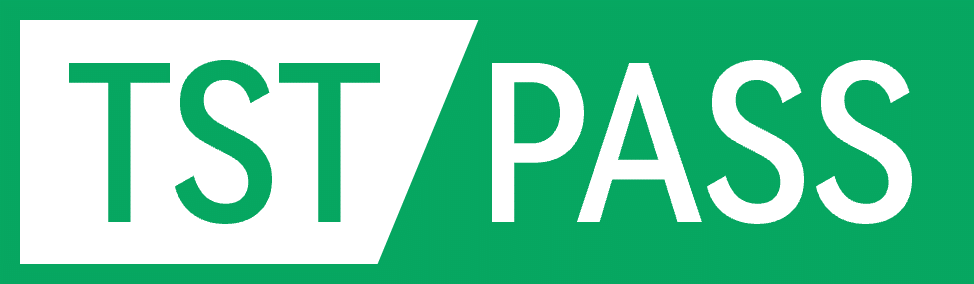System Cable Loss Calibration (Using Switch Box as an Example)
Calibration Preparation:
Hardware Preparation:
- Spectrum Analyzer
- Vector Signal Generator
- Switch Box
- Five RF cables, namely:
TST-REF: Used for REF test, as a reference line
TST-BS: Used for BS line test
TST-SA: Used for SA line test
TST-ASG: Used for ASG line test
TST-VSG: Used for VSG line test
Software Preparation:
- TST PASS RF Automated Test System
Cable Loss Plan Settings:
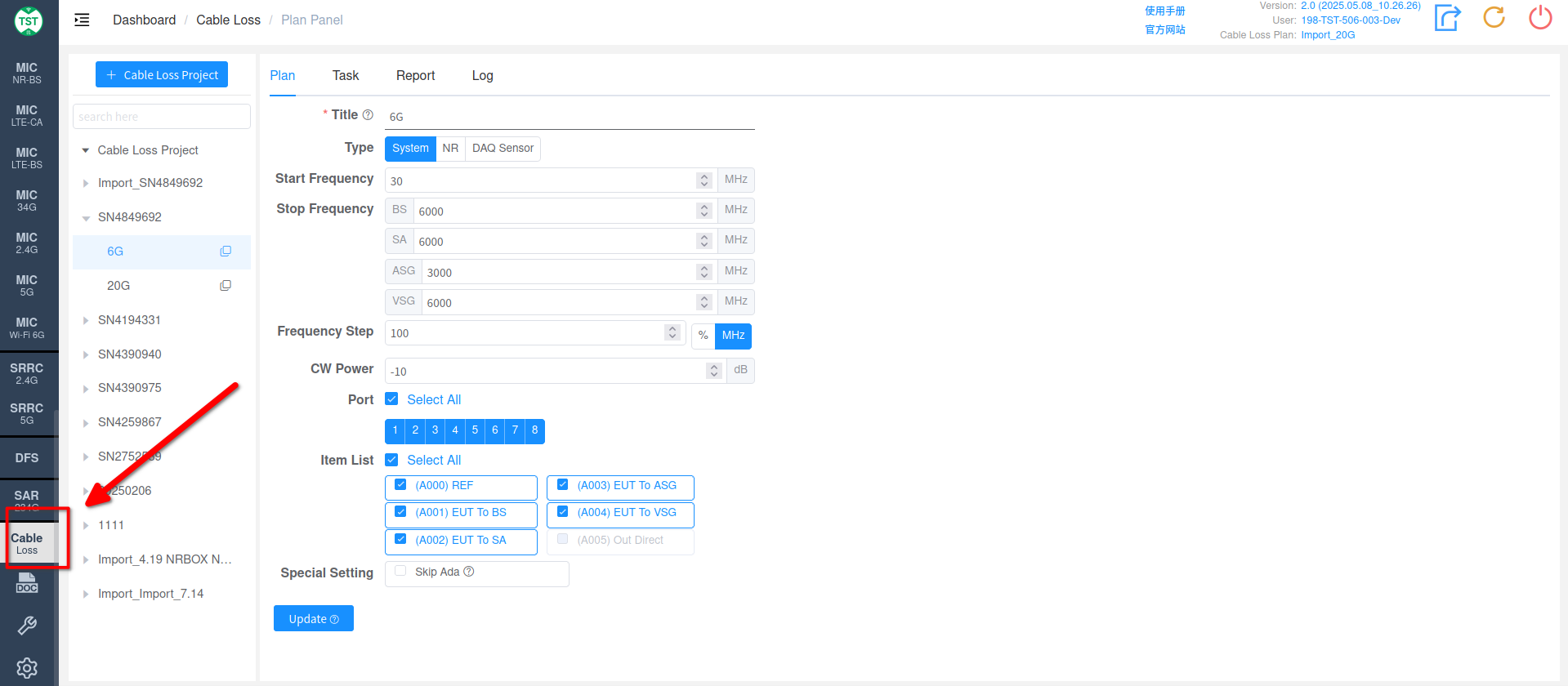
- In Cable Loss, create a Cable Loss Project and then create a Plan
- Select the test type (System, NR, or DAQ Sensor)
- Set the Stop Frequency for the corresponding device
- Set the corresponding Frequency Step
- Select the corresponding Port based on the number of ports on the Switch Box
- Select the Item to be tested
- Click Update to save the settings and prepare for cable loss calibration
REF:
Software Prompt (as shown):
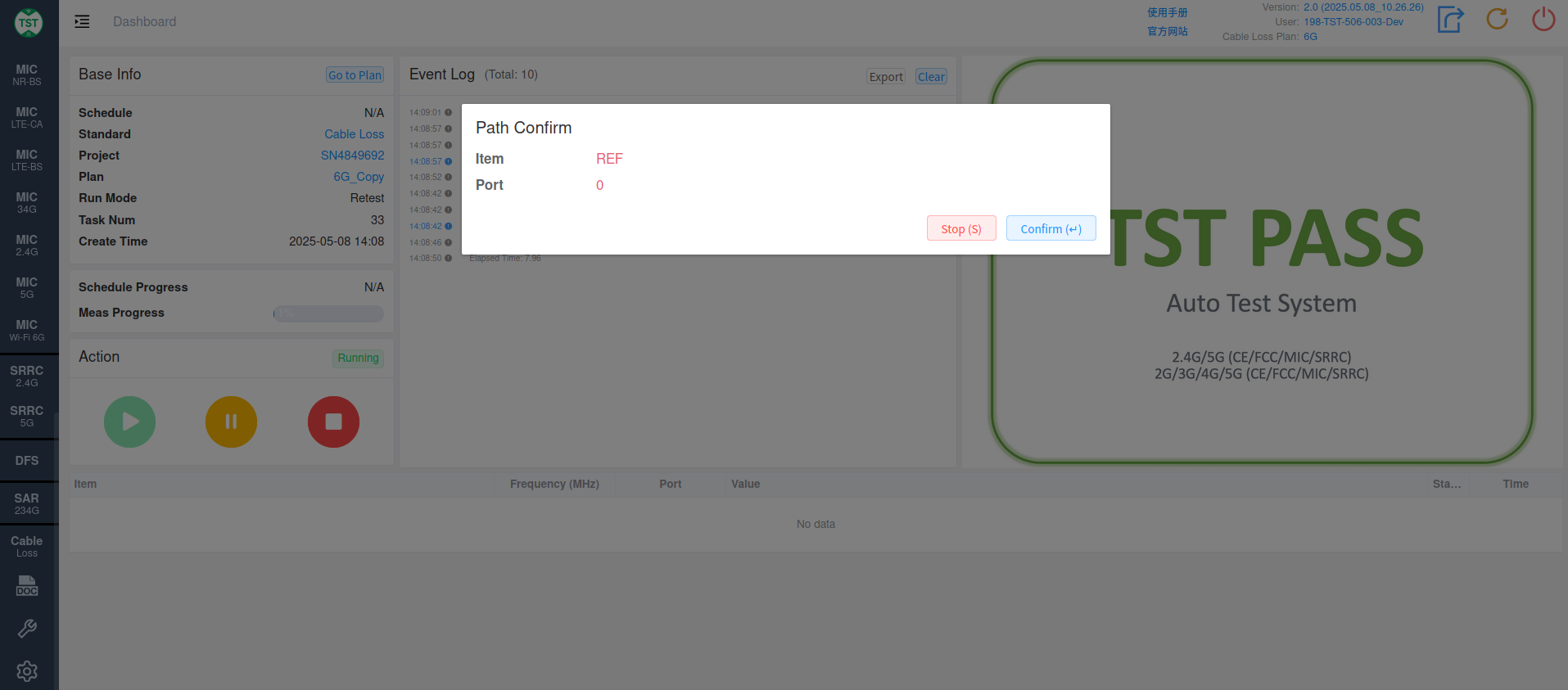
Hardware Connection:
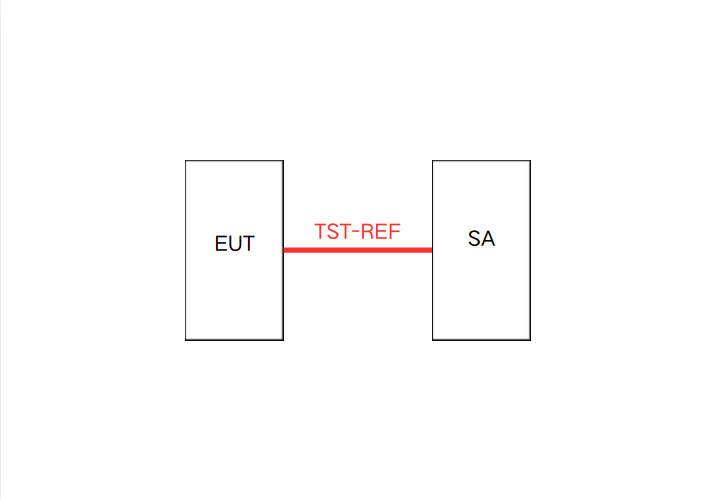
Operation:
- At this time, the Switch Box does not require any connection
- Use TST-REF to connect the EUT to the SA
- After connecting, click confirm, and the system will automatically test REF
EUT to BS:
Software Prompt (as shown):
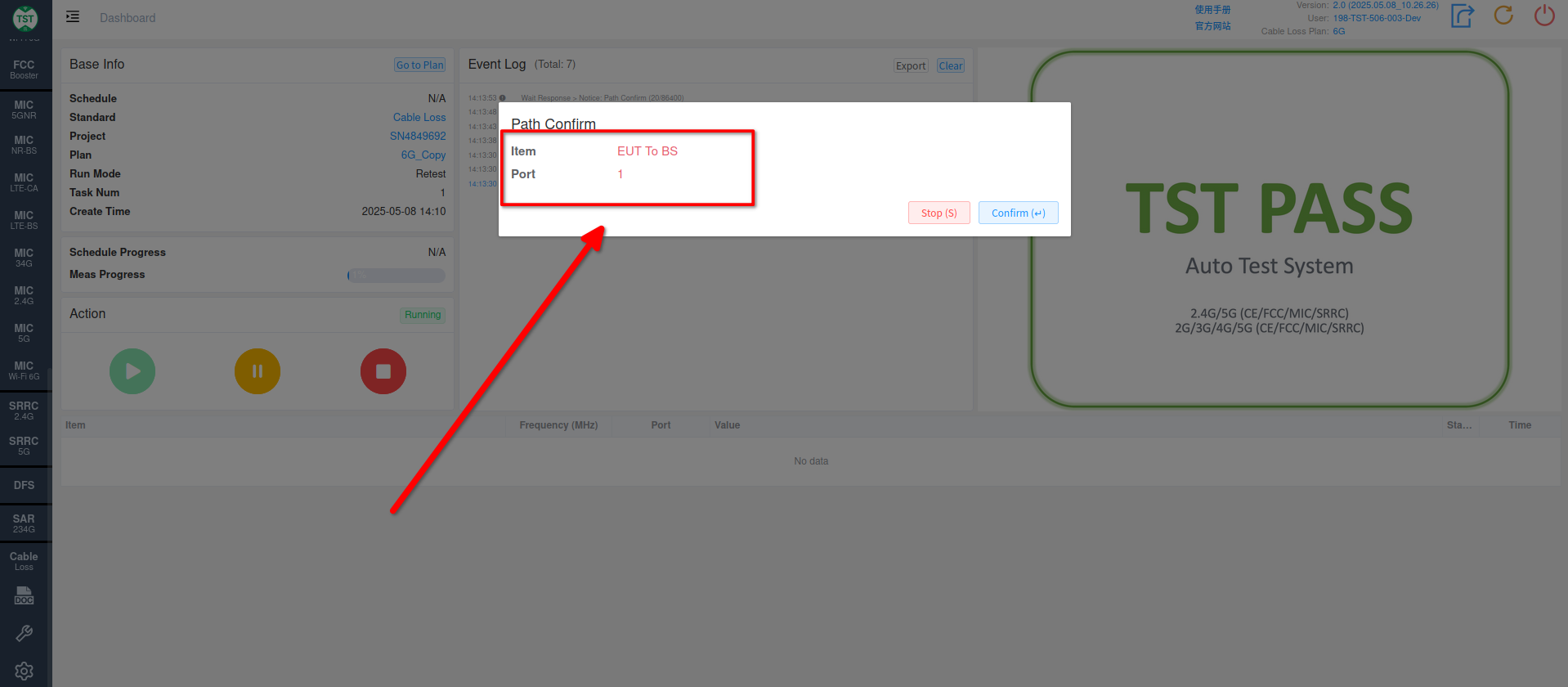
Hardware Connection:
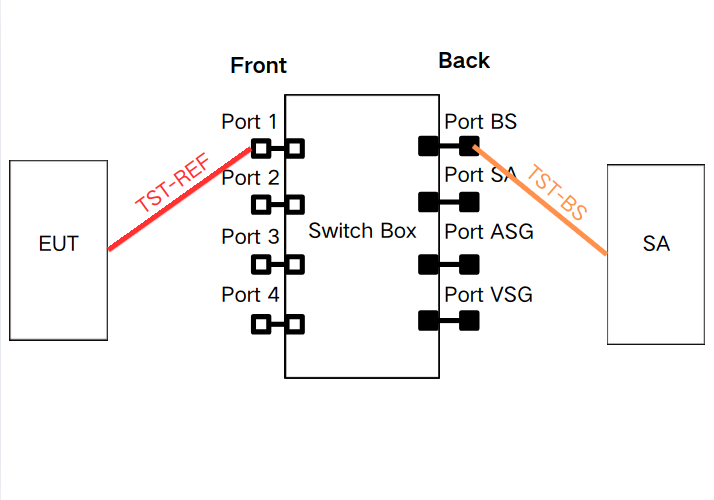
Operation:
- Use TST-REF to connect the EUT to the corresponding port indicated by the system (EUT to the front port of the Switch Box)
- Use TST-BS to connect the SA to the corresponding port indicated by the system (SA to the rear port of the Switch Box)
- After the devices are connected, click confirm, and the system will automatically test EUT to BS
EUT to SA:
Software Prompt (as shown):
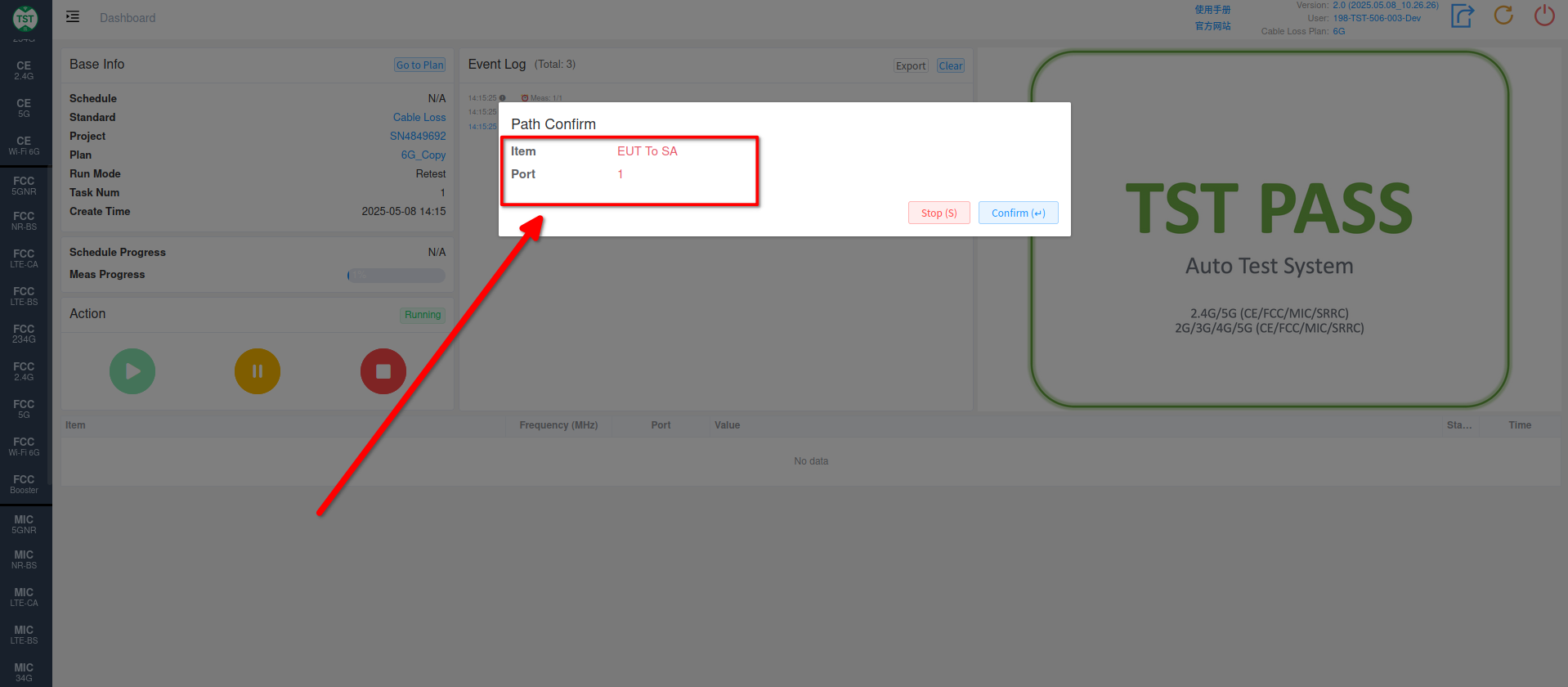
Hardware Connection:
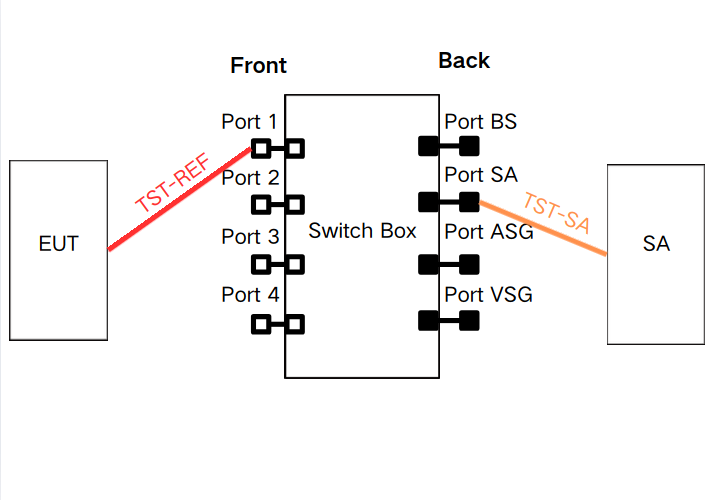
Operation:
- Use TST-REF to connect the EUT to the corresponding port indicated by the system (EUT to the front port of the Switch Box)
- Use TST-SA to connect the SA to the corresponding port indicated by the system (SA to the rear port of the Switch Box)
- After the devices are connected, click confirm, and the system will automatically test EUT to SA
EUT to ASG:
Software Prompt (as shown):
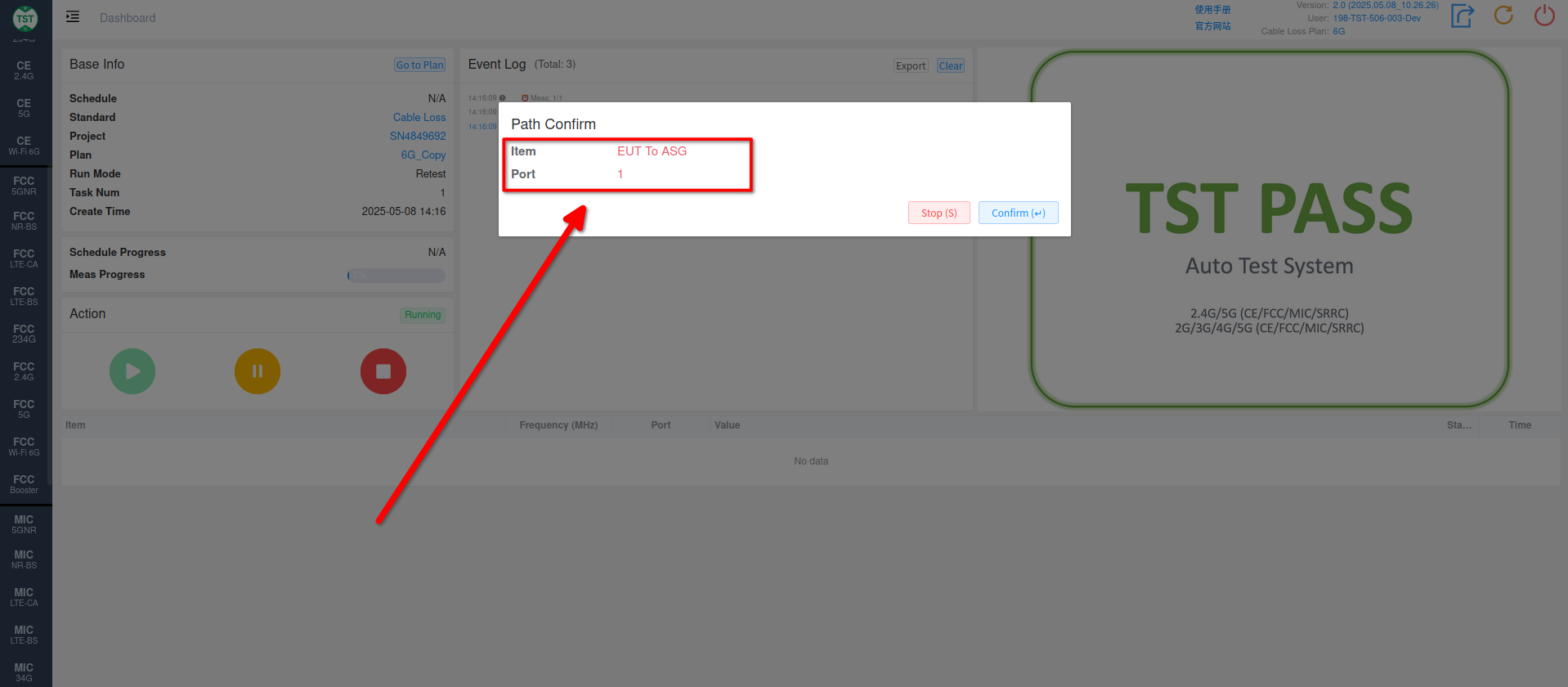
Hardware Connection:
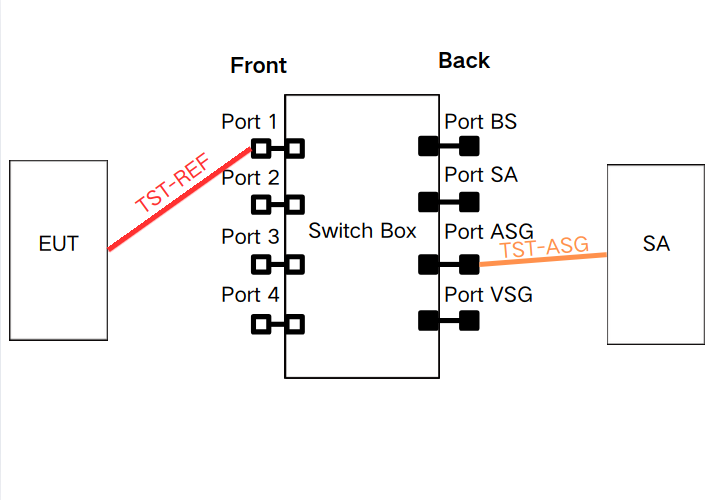
Operation:
- Use TST-REF to connect the EUT to the corresponding port indicated by the system (EUT to the front port of the Switch Box)
- Use TST-ASG to connect the SA to the corresponding port indicated by the system (SA to the rear port of the Switch Box)
- After the devices are connected, click confirm, and the system will automatically test EUT to ASG
EUT to VSG:
Software Prompt (as shown):
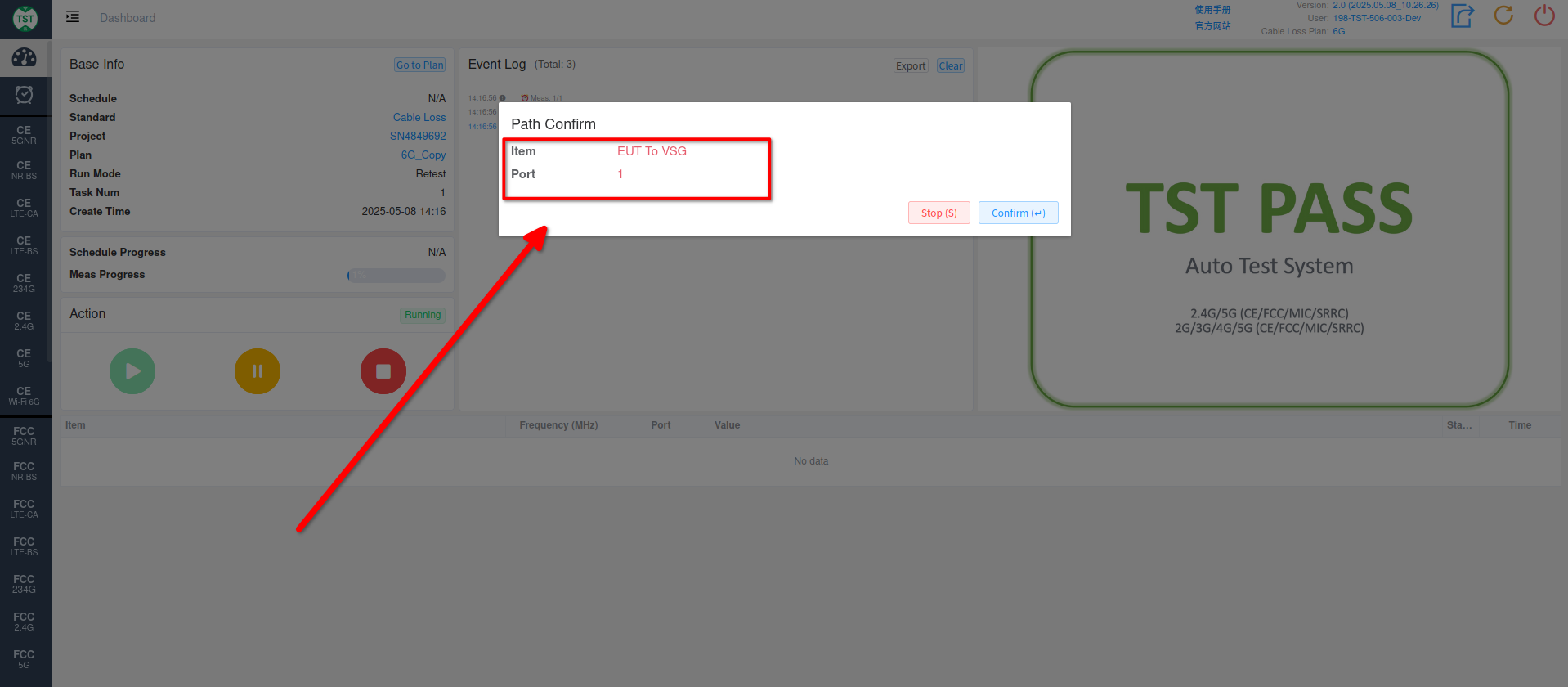
Hardware Connection:
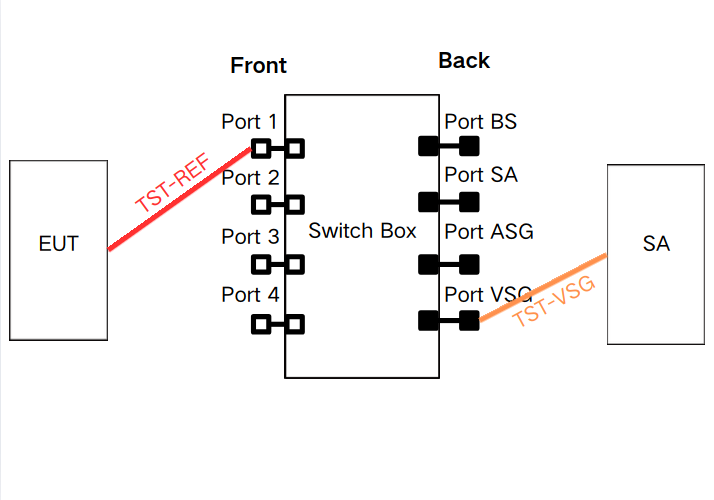
Operation:
- Use TST-REF to connect the EUT to the corresponding port indicated by the system (EUT to the front port of the Switch Box)
- Use TST-VSG to connect the SA to the corresponding port indicated by the system (SA to the rear port of the Switch Box)
- After the devices are connected, click confirm, and the system will automatically test EUT to VSG
Set Test Results as System Cable Loss:
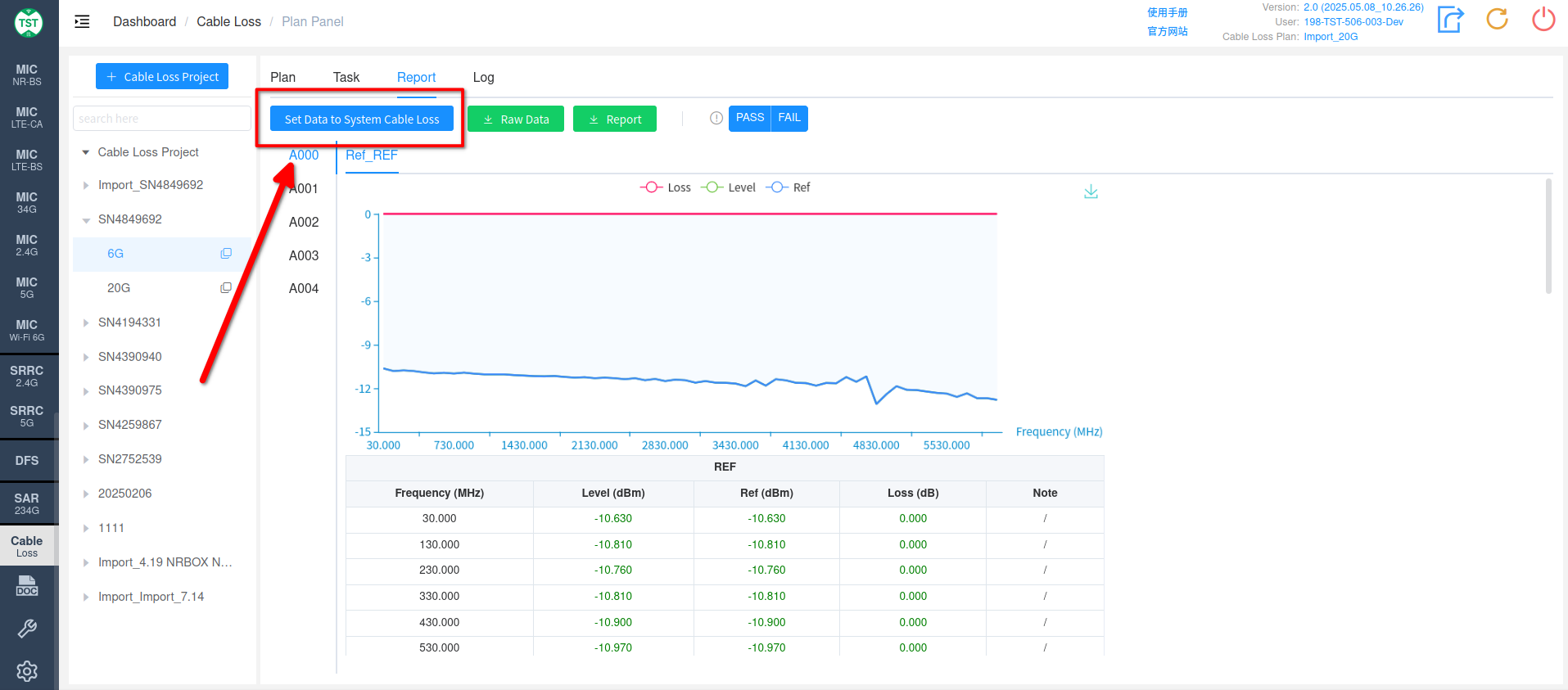
In the Task or Report section, click Set data to system cable loss to use the calibration results as the system's Cable Loss