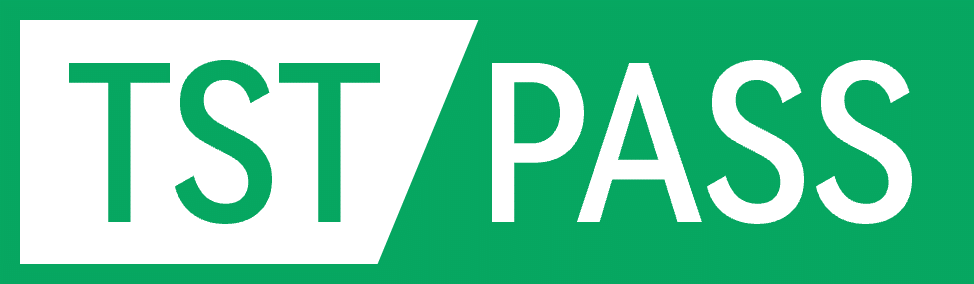Report Preview
After creating a new Plan or updating an existing one, the Report Preview page will appear as follows:
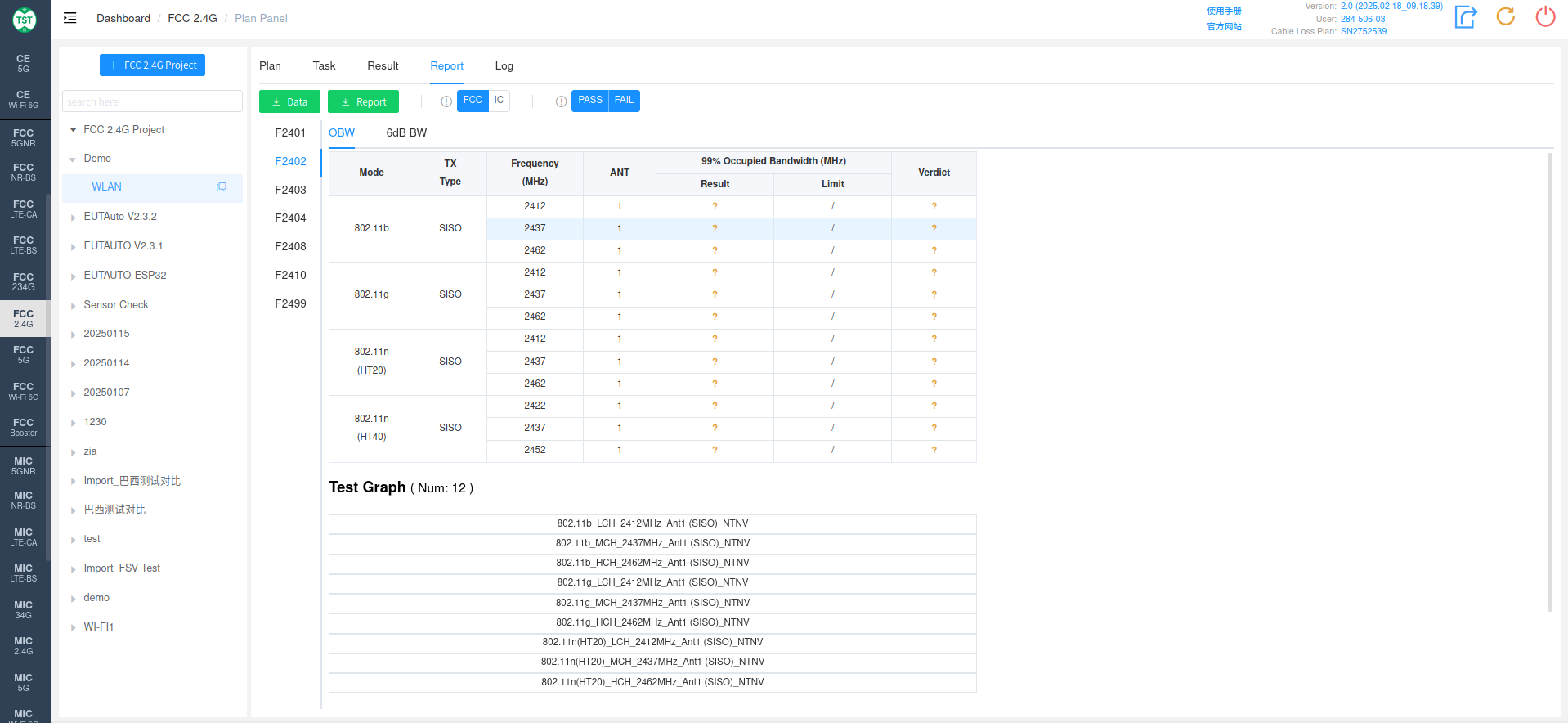
Once the Plan creation is complete, the report framework and the modes required for testing the limits are basically determined. For complex products, if there is uncertainty about the accuracy of the created plan, you can go to the report preview page for preliminary confirmation after the plan creation is finished.
As the test progresses, the software will gradually populate the corresponding results in the Report page with the measured values.
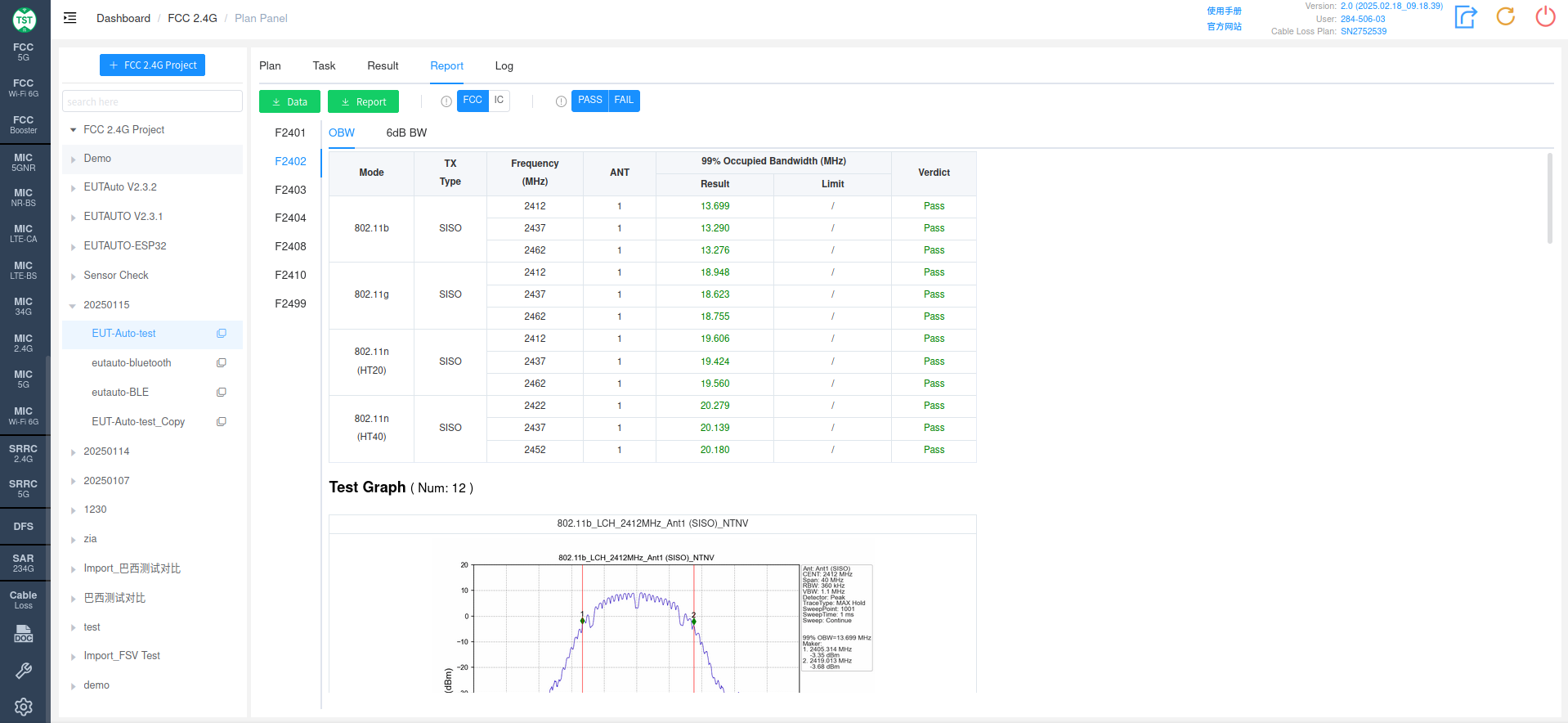
If you need to view the specific results of a certain data point in the report, simply click on that data.
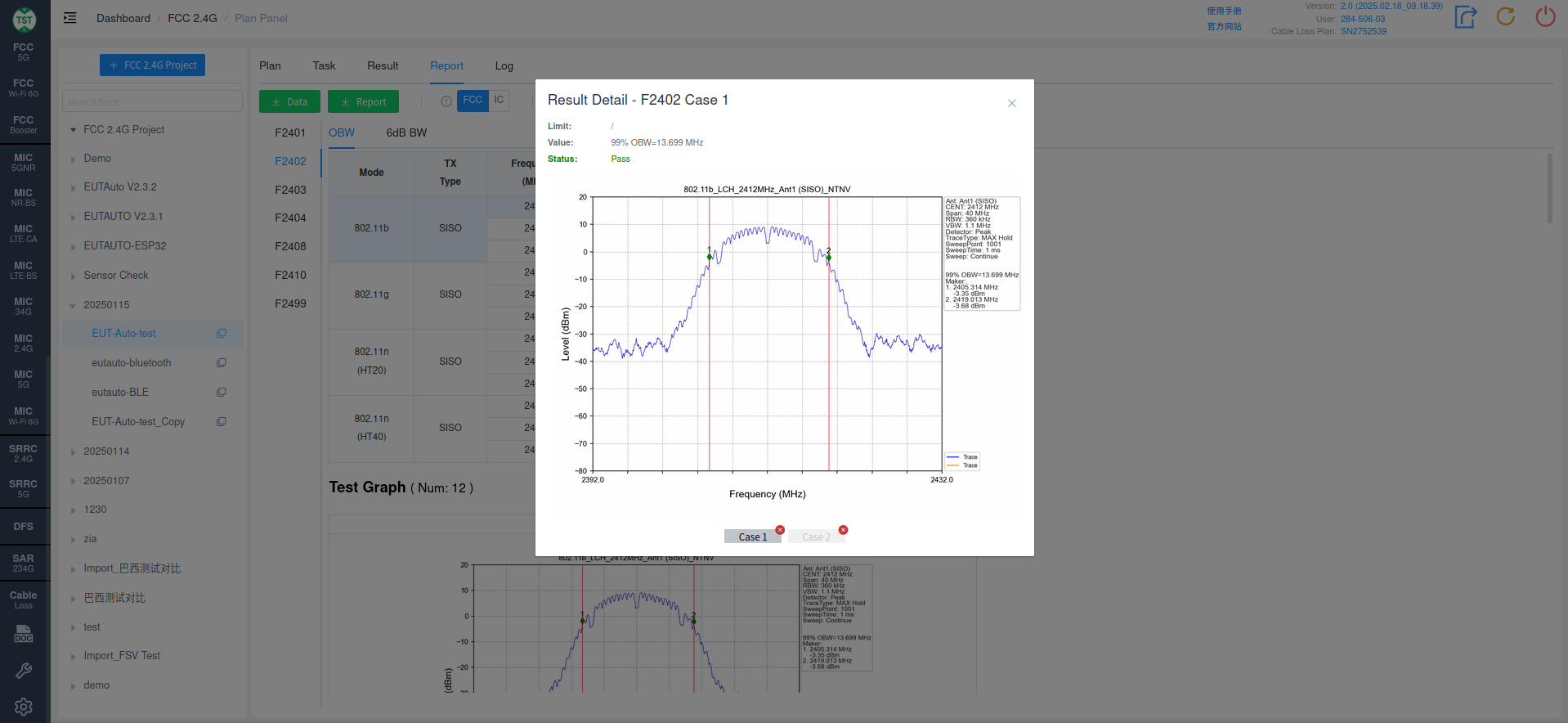
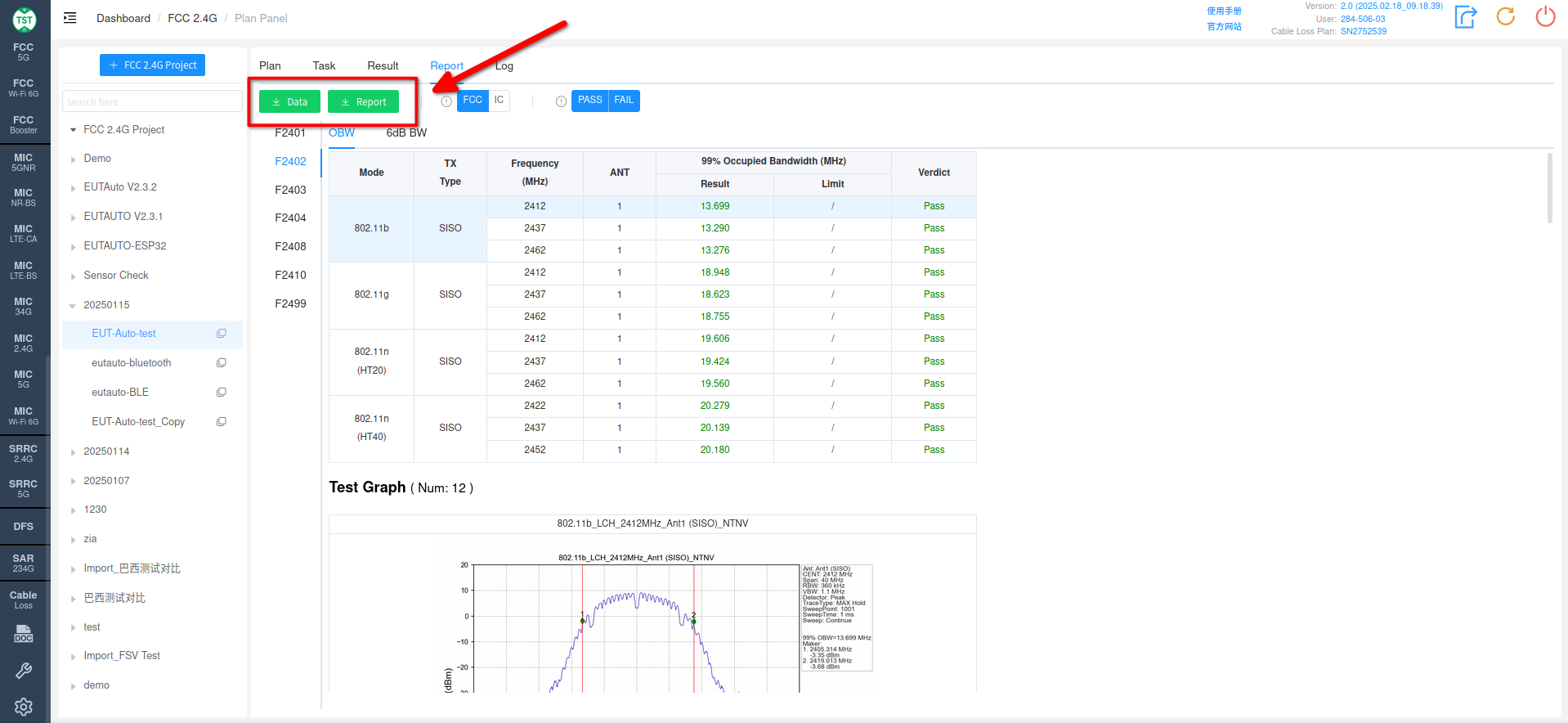
The Data / Report buttons on this page have the same functionality as the Data / Report buttons on the Plan Task page, which can export the plan's original data and the final Word report.