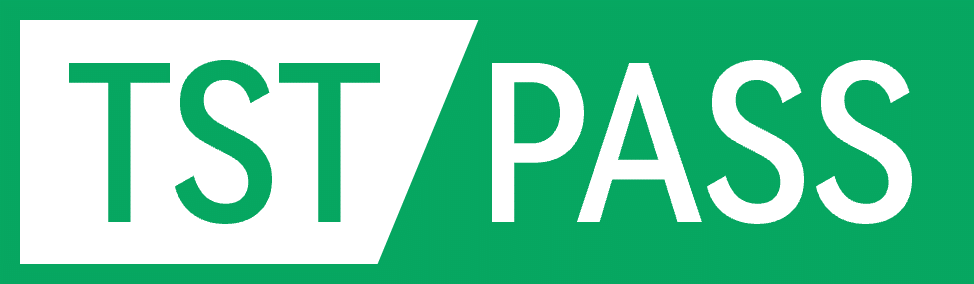简单四步,创建你的第一个测试计划 / Four Step, Create your first Test Plan
系统采用向导式方式来指引测试工程师创建符合标准要求的测试计划,简单四步即可创建一个新的测试计划
Please follow the steps to finish it.
第一步:选择测试标准 / Step 1: Select the test standard.
此处以CE 5G (EN 301893 V2.1.1)为例创建一个新的测试计划
For this demo, we selected CE 5G (EN 301 893 V2.1.1).
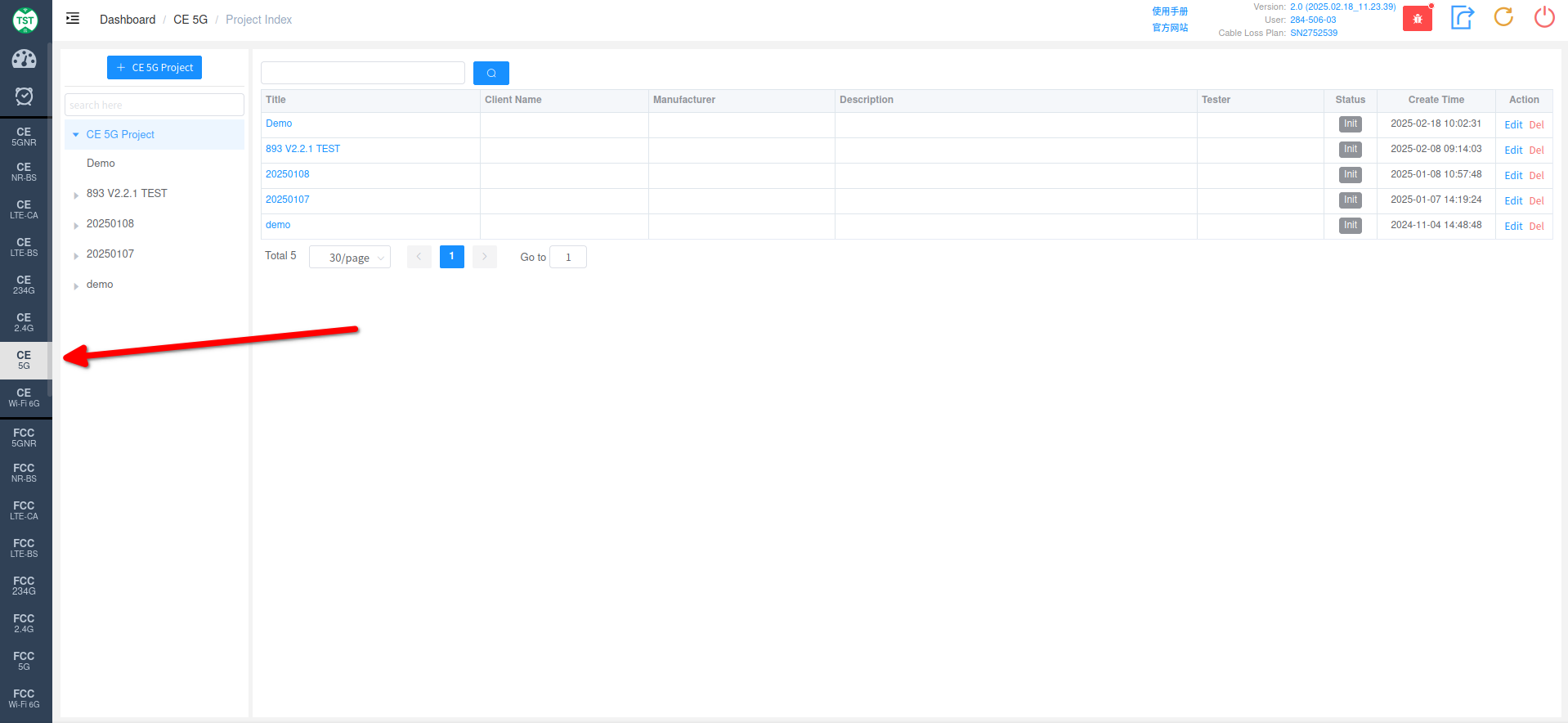
第二步:创建新项目(New Project)/ Step 2: Create New Project

第三步:创建新的测试计划(New Plan)/ Step 3: Create New Plan
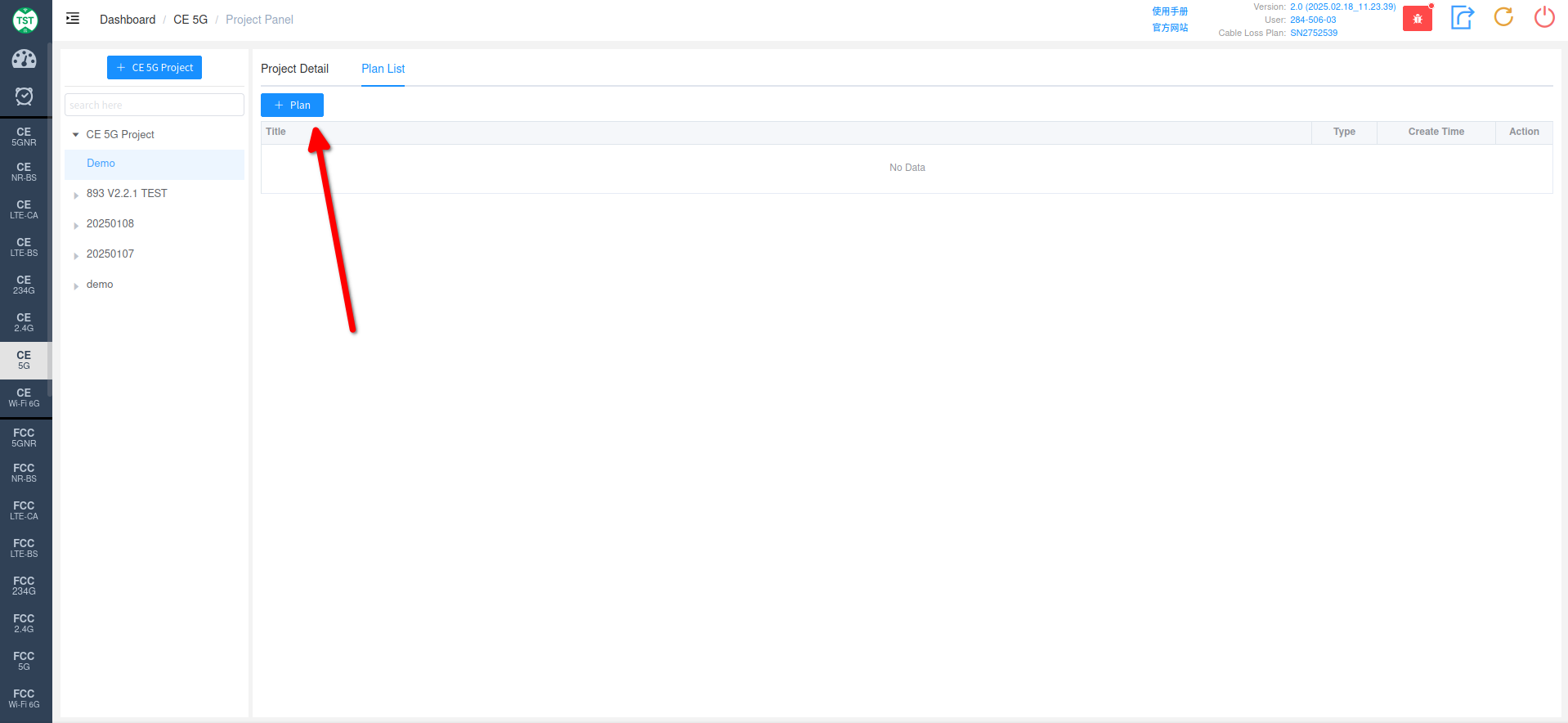
第四步:选择产品特性,完成测试计划创建 / Step 4: Choose the property of the EUT and finish the test plan.
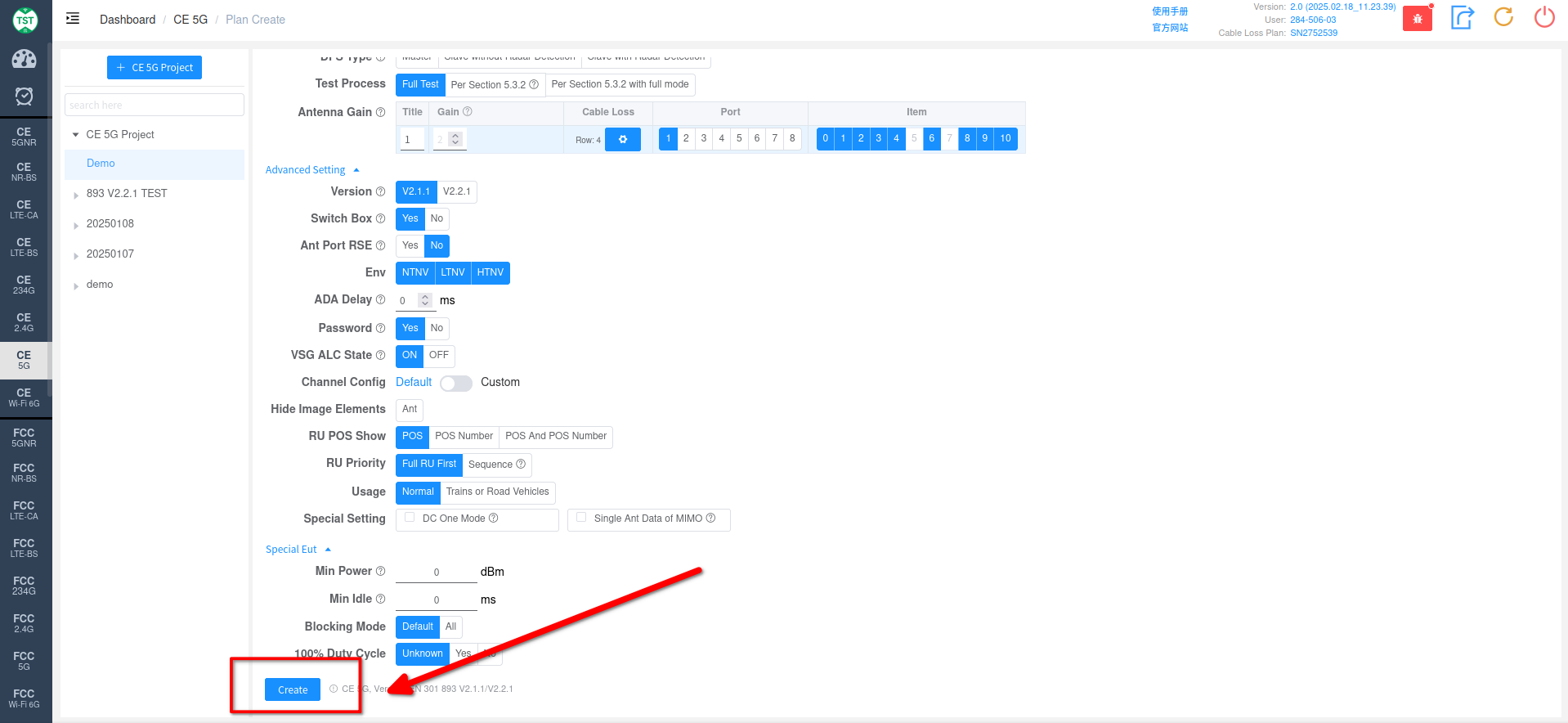
完成之后的测试计划:/ Congratunations for you. You have created a new test plan.
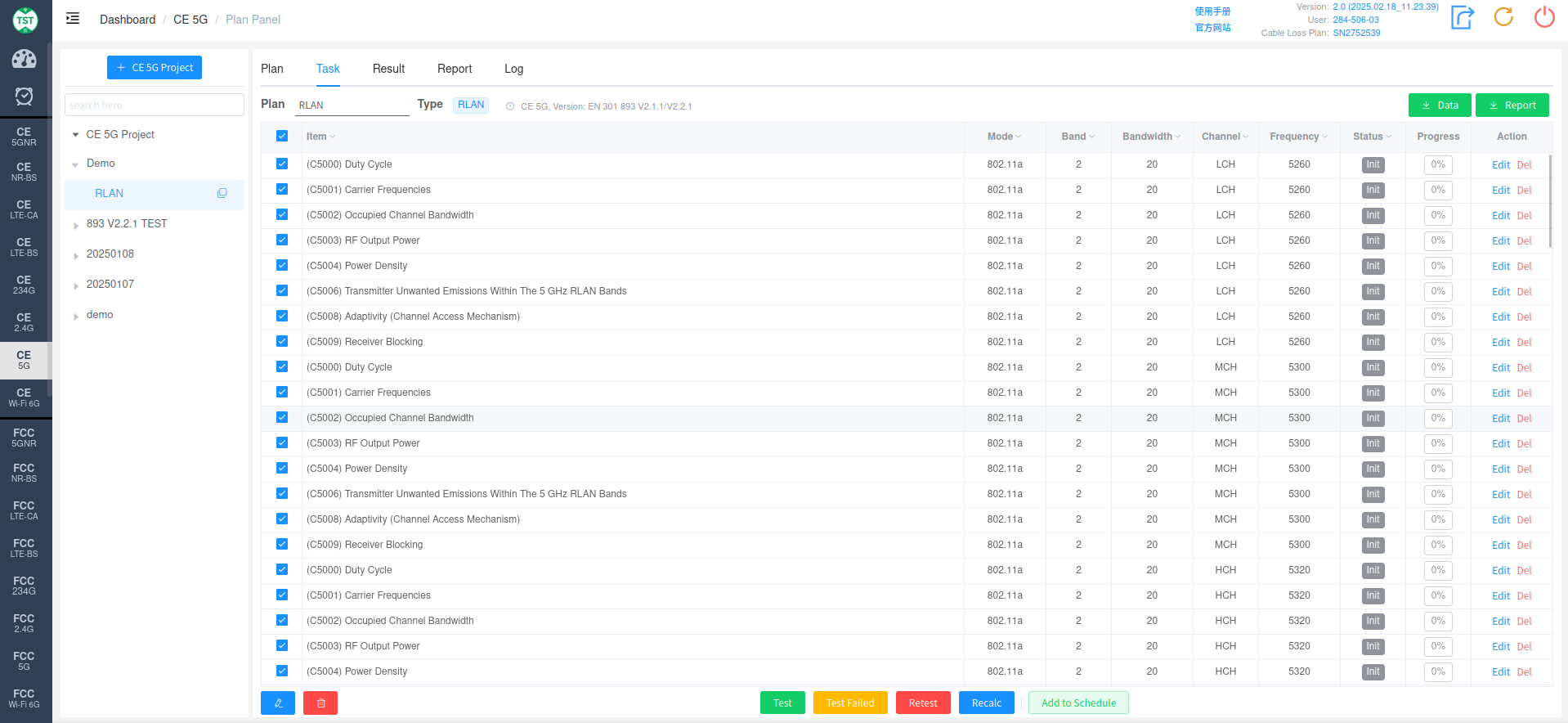
💡 如何选择产品特性创建测试计划 / How to choose the property of the EUT.