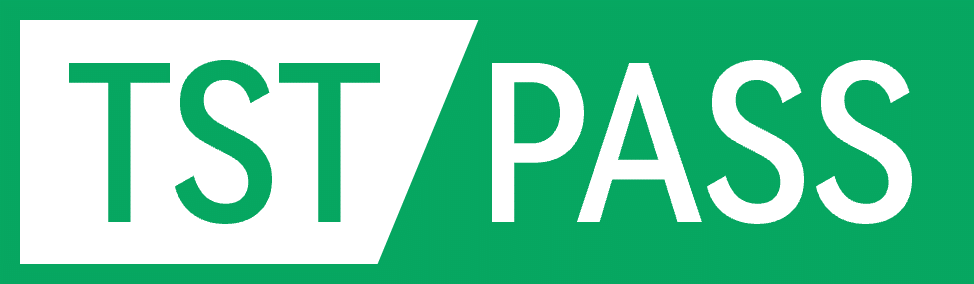Most smartphones are designed to be always online, which results in an active data connection being established by default. For this active data connection, the phone always establishes a PDP context when connected to the network. But when using a CMW call box for GPRS/EDGE data measurements, the phone must be in the so-called TBF (temporary block flow) state. If the phone does not always stay in the TBF state, the BER/DBLER data measurement test will fail. So, how can you prevent the smartphone from establishing a PDP context and keep it in the TBF state?
GSM connection states:

There are two ways to prevent the PDP context from being activated (in actual practice, it is found that method 2 does not work in many cases, so method 1 is recommended):
- Turn off the "data service" of the smartphone: In most smartphones, data services can be turned off in the network settings menu. Most (but not all) smartphones deactivate the PDP context and enter the TBF state after turning off the data service. Some smartphones only prevent installed applications from generating data traffic, while retaining the PDP context.
- CMW rejects PDP context activation request: If the PDP context activation request is rejected, most smartphones will remain in TBF state stably. This setting can be found in the GSM cell configuration (see the figure below):

This article is referenced from the following link: